电脑怎么设置保护色_电脑保护色怎么设置
2017-04-07
电脑办公已然成常态,生活也离不开电脑,在与电脑朝夕相处的情况下,为了减少对眼睛的伤害,缓解视力疲劳,我们可以对电脑设置保护色,下面是小编整理的电脑设置保护色的方法,供您参考。
电脑设置保护色的方法
桌面空白处,右键单击,选择“个性化”

进入后,单击“窗口颜色”

单击“高级外观设置”
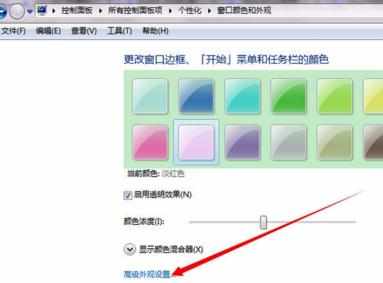
在新弹出的窗口里,‘项目’这个下拉框默认为“桌面,我们选择“窗口”,然后单击‘颜色’下拉框选择”其他“
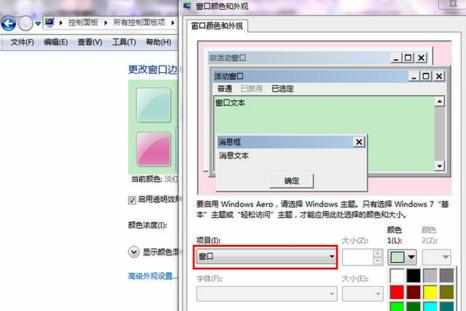
新弹出的窗口里,设置“色调” 85,“饱和度” 123,“亮度”205,填写完后,点击确定,当前窗口消失。

在消失窗口的父窗口里,点击应用或者确定,电脑就会更改设置,可以看到屏幕变灰和请稍后的字样,屏幕恢复彩色后,设置就生效了,不信的话看下浏览器地址栏是不是变成绿色的了。
