手机怎么连接小蚁摄像机
2017-04-01
小蚁摄像机怎么连接手机使用?下面小编整理手机怎么连接外设了小蚁摄像机的知识 ,希望能帮到大家O(∩_∩)O哈哈~
小蚁摄像机怎么连接手机使用?小米的摄像机和360的摄像机对比了很长时间,最后征服我的原因有两个,小蚁摄像机比360的好看一点,另一个原因是小米摄像机夜视版搞活动,就这样小米摄像机就入手了,小米家物流还是可以的,隔了一天便收到货了。打开包装里面全部清单见下图。

手机怎么连接小蚁摄像机
1、小蚁摄像机正面看着很精神,背面会有提示这是夜视版的摄像机。


2、如上图所示,小蚁摄像机背面有提示插入内存卡的地方,我还没有准备所以就不插了,这样就不支持录像了,只能实时监控。如下图摄像机的电源插口在下面,如果摄像头和底座靠的太近应该不是很方便。

3、提前准备的手机上需要安装好小米智能家庭APP或者小蚁摄像机APP,我推荐按装小蚁摄像机APP,这个软件支持小蚁摄像机的移动侦测功能。连接好小蚁摄像机电源打开手机app后,手机端会有提示。


4、按照步骤点击下一步,已经听到提示音,下一步就需要输入手机所连wifi的密码

5、下一步是手机与摄像机的配置,夜视版提供用摄像头扫描手机二维码进行配置,将手机上的二维码放到摄像机前面稍等片刻就扫描成功了。


6、看到这一步基本就连接好了,只要网络密码正确就OK了

7、连接好了就可以实时监控了。设置的问题很简单,可以远程开关机,真的很实用。

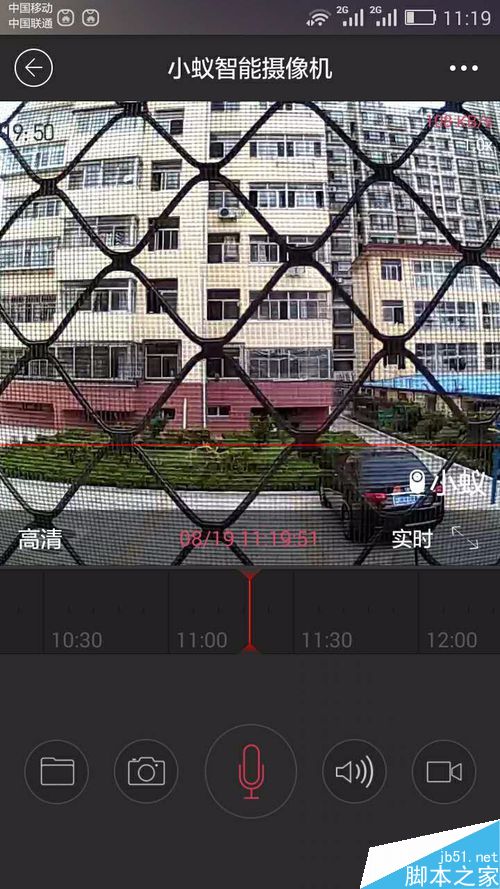
注意事项:发热有点大,注意通风。
以上步骤和方法小编真心希望能解决你的问题。