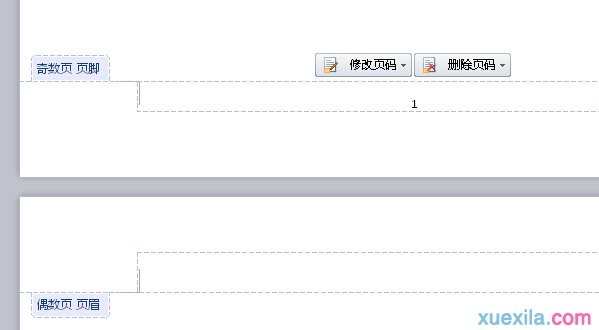wps文字怎样设置页码,wps文字设置页码的方法
2017-03-07
相关话题
对于论文等文档来说,我们一般都需要为其添加页码,那么,你知道怎样在wps文字中设置页码吗?下面就让小编告诉你wps文字怎样设置页码。
wps文字设置页码的方法
打开需要添加页码的文档
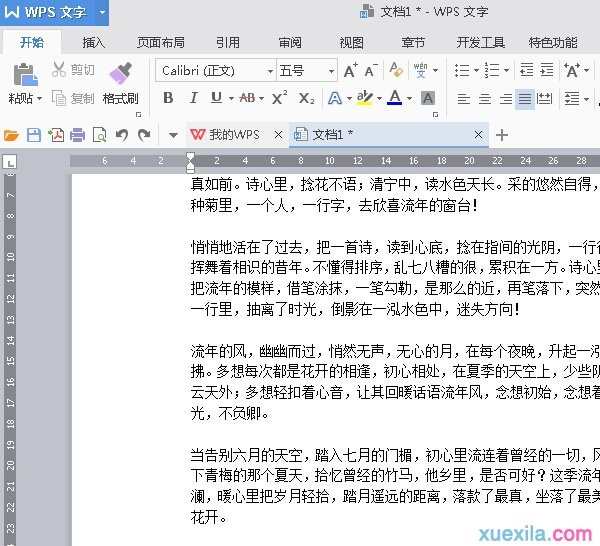
点击工具栏的“插入”然后插入“页码”。
页码的插入方式有10种,我们可以将页码插在页眉的左侧、中间、右侧、内侧或者外侧,或者插在页脚的左侧、中间、右侧、内侧或者外侧。你想插在哪里就插在哪里。

插入后回到文档就可以看到插入后的效果啦。
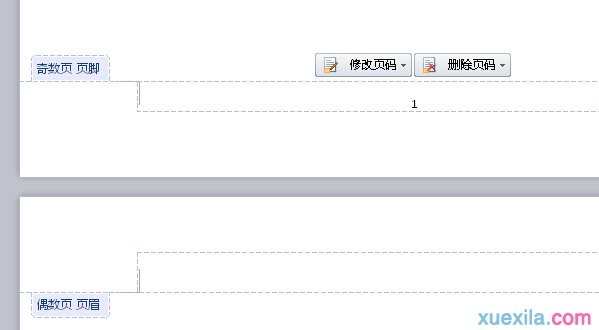
对于论文等文档来说,我们一般都需要为其添加页码,那么,你知道怎样在wps文字中设置页码吗?下面就让小编告诉你wps文字怎样设置页码。
打开需要添加页码的文档
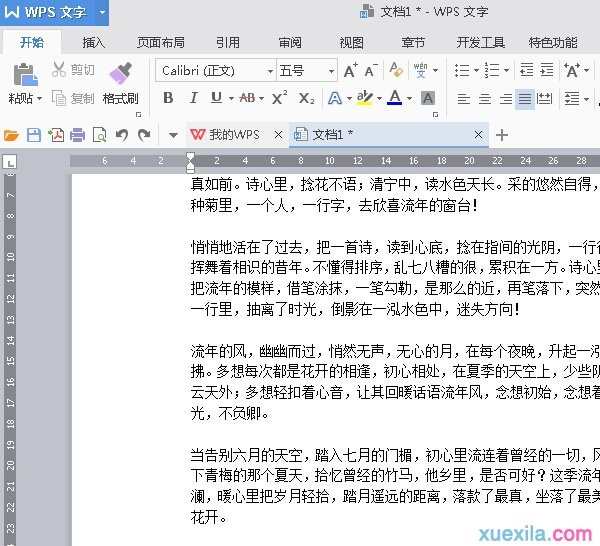
点击工具栏的“插入”然后插入“页码”。
页码的插入方式有10种,我们可以将页码插在页眉的左侧、中间、右侧、内侧或者外侧,或者插在页脚的左侧、中间、右侧、内侧或者外侧。你想插在哪里就插在哪里。

插入后回到文档就可以看到插入后的效果啦。