新手怎么用cad绘制基础图形
2017-06-06
新手使用cad绘图最好先绘制一些基础图形,比如说直线线段之类的。其实这个也不算太难,下面就让小编告诉你新手怎么用cad绘制基础图形的方法,一起学习吧。
新手用cad绘制基础图形的方法
1、单击画图工具栏上的“直线”工具
2、单击菜单栏上的绘图,再单击下拉菜单中的“直线”工具
3、命令行直接输入命令:L回车确认
或输入LINE,回车确认


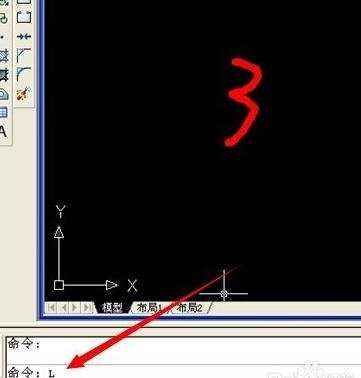
上一步完成后,命令行会提示:_line指定第一点:

在提示后面输入第一点的坐标,回车确认
例如,输入“100,200”
如果对第一点位置没有要求,可直在画图区域任意位置单击一下,确定第一点位置

这时命令行会提示:指定下一点或 [放弃(U)]:
输入第二点的坐标后回车,或用鼠标在画图区单击,确定第二点位置

命令行会继续提示:指定下一点或 [放弃(U)]:
如果要沿着这条线段继续画的话,再指定下一点,
如果结束,按一下回车或点击鼠标右键,选择确定即可
