360优化游戏工具怎么设置
2017-03-10
因为广告插件还有一些病毒植入的问题,把游戏弄得很卡,所以这个时候我们需要360来优化一下游戏,那么应该如何设置优化呢?下面小编告诉360优化游戏工具的设置方法!
360优化游戏工具的设置方法
首先我们打开360 选择游戏优化器

我们看到 第一个选项是一键优化 记住 这个选项是必不可少的 必须要清理 否则游戏会出现卡贞的状况
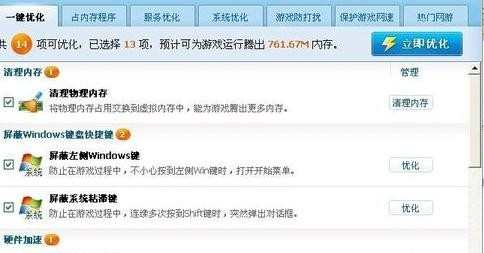
如果你需要一边优化 一边上网 就选择不用关闭 后台清理
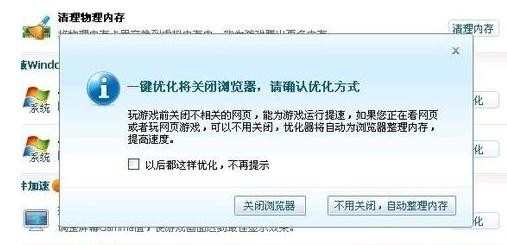
清理除了很多垃圾 这就是为什么此项必不可少的原因 我们进行下一步
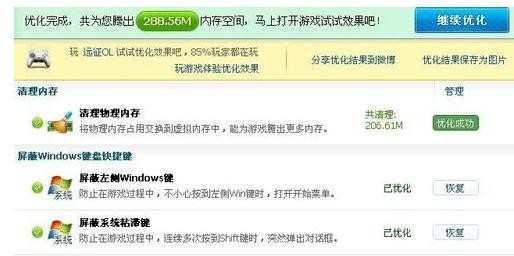
游戏优化这里一定要看的 往往是游戏模式被病毒恶意关闭掉 游戏才会频频出现问题
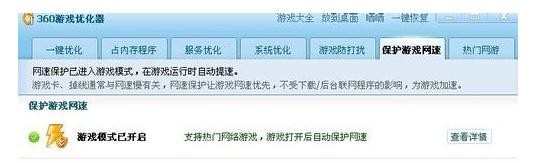
最后我们看看占内存程序 看到了很多360浏览器 不用的 我们可以关闭几个 已保持游戏的顺畅

切记, 三个步骤 必不可少

END