win10显卡驱动怎样更新
2016-12-02
相关话题
在安装win10这个过程中我们都会遇到一些问题,显卡更新问题就是其中一个,下面小编小编就为大家介绍一下win10显卡驱动怎样更新。
win10显卡驱动更新方法
使用系统自带的方式更新驱动
1、我的电脑右键如图所示进入设备管理器。
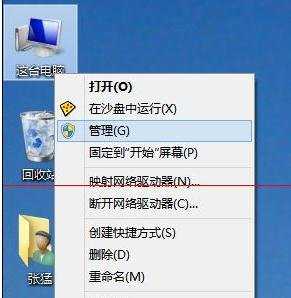
2、进入设备管理器中看到黄色的感叹号,说明驱动没有安装或者安装的不正确。

3、点击更新驱动程序软件即可自动安装驱动(在联网的环境下)。


4、注意如果你的驱动安装过了但显示的是黄色感叹号说明你的驱动安装的有问题,需要删除驱动重新安装。然后进行步骤3重新安装驱动。
