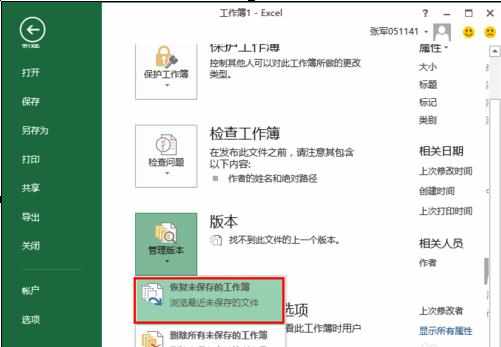电脑死机excel没保存怎么办
2017-06-02
死机是令操作者颇为烦恼的事情,当我们写了一半的excel文件没保存就死机的时候,大家不要慌张,下面就由小编跟大家分享死机时如果excel文件没保存该怎么办,欢迎大家来阅读学习~
电脑死机excel没保存怎么办
首先我们打开一个excel表格,点击左上角的“文件”菜单
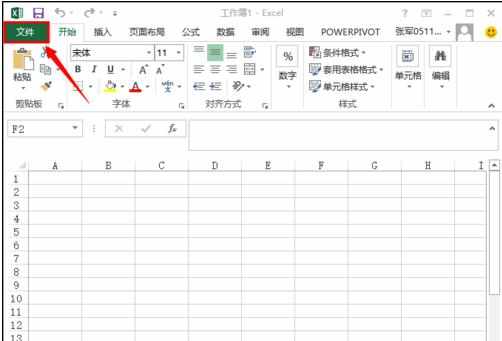
再打开的文件菜单中选择“信息”按钮

再打开的信息按钮视图中间选择“管理版本”

在打开的列表中选择“恢复未保存的工作薄”,就会打开excel表格的临时文件保存路径,在里面找到需要恢复的excel表临时文件,打开一个空白的excel表,直接将要恢复的临时文件拖拽到表里面打开即可!