excel2010如何获取最大值和最小值
2017-05-16
在excel2010中,想要知道最大值和最小值,应该怎么获取呢?下面随小编一起来看看吧。
excel2010获取最大值和最小值的步骤
打开“最大值和最小值.xlsx”文档,切换到方方格子,如下图所示:

在Excel空白sheet页制作一张表格,有日期、水果和价格,如下图所示:
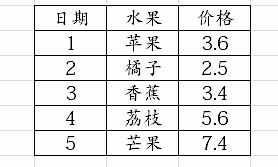
选中这张表格,找到“插入”,依次“插入-》数据透视表”,弹出窗口,如下图所示:
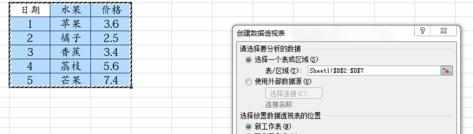
选择一个表或区域,然后点击“确定”,如下图所示:

行标签选择“水果”,数值选择“价格”,如下图所示:

最后,进行值字段设置,选择“最大值”或“最小值”,如下图所示:
