在wps表格中怎样设置文字水平居中
2017-05-16
在wps表格中对数据进行处理的时候,可能需要设置文字水平居中的效果,具体的操作是怎样的呢?下面就让小编告诉大家在wps表格中怎样设置文字水平居中。
在wps表格中设置文字水平居中的方法
启动WPS表格,如图:

新建表格,并在单元格A1中输入中文,然后拉大第一行的行高方便看效果,如图:
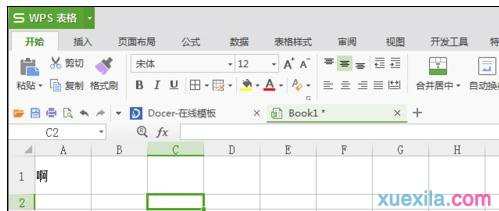
选择A1单元,在”开始“菜单页中找到水平居中的按钮,并点击,如图:
有多种方式可以设置文本水平和垂直居中,比如:使用"设置单元格格式"对话框、使用工具按钮等。本经验介绍其中一种方式。
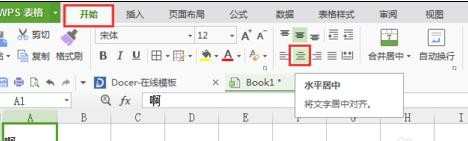
在”开始“菜单页中找到垂直居中的按钮,并点击,如图:
