Word中怎么设置图片格式图文教程
2017-05-27
word怎么设置图片格式呢?当我们在word文档资料插一张图片在文字里,在文字不是我们喜欢的设置格式,因为系统默认插入的是在文字底下的,要想更改其它格式怎么做才好呢?下面给大家分享吧。
Word中进行设置图片格式的方法
如下图可以看到了这里一张图片是在文字下面的。
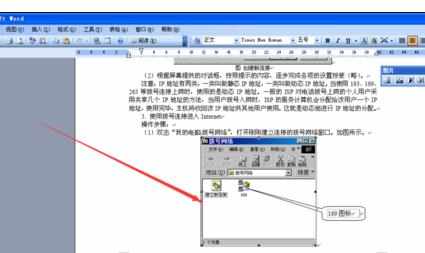
首先在图片右击在单击“设置图片格式”。
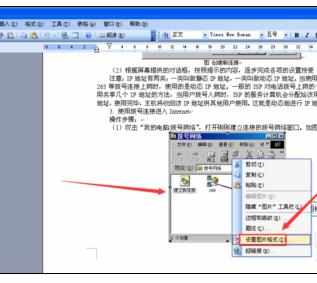
这里在单击版式,可以看到了嵌入 、四周型、紧密型、等等。
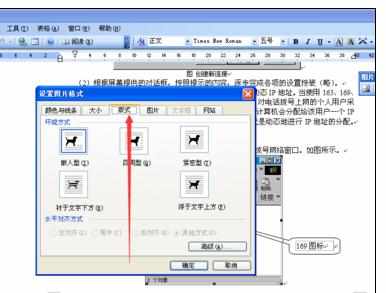
在单击四周型。
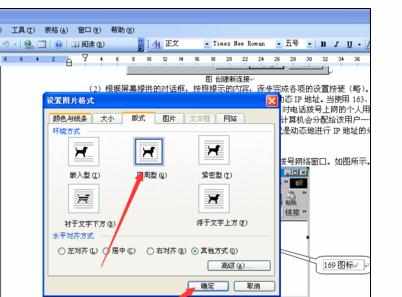
如下图可以看到了图片是在文字的四周。
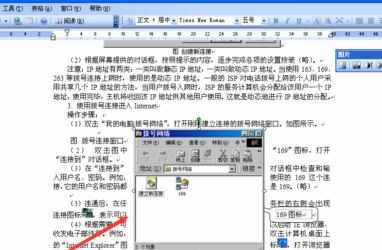
如果觉得不合适的话在选择其它图片格式,选择之后单击确定。
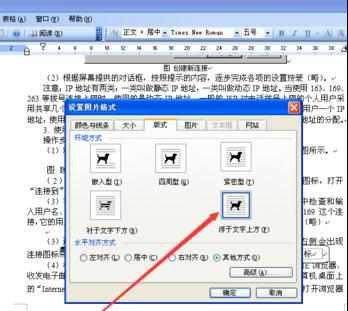
如下图可以看到了这里图片是在文字上面。
猜你感兴趣:
1.word设置图片格式的两种方法
2.怎么在word2013中插入图片及设置图片格式
3.word怎样将图片格式设置jpg格式
4.word如何设置图片默认环绕格式
5.word图片格式布局的设置