excel公式indirect的使用教程
2016-11-04
相关话题
或许有些朋友刚接触到Excel,并不太会使用Excel里面的功能,而indirect是在Excel中较为常用的,这个具体该如何操作实现呢?下面是由小编分享的excel公式indirect的使用教程,以供大家阅读和学习。
excel公式indirect的使用教程:
indirect使用步骤1:indirect函数的引用的两中形式。
一种加引号,一种不加引号。
=INDIRECT("A1")——加引号,文本引用——即引用A1单元格所在的文本(B2)。
=INDIRECT(A1)——不加引号,地址引用——因为A1的值为B2,B2又=11,所以返回。
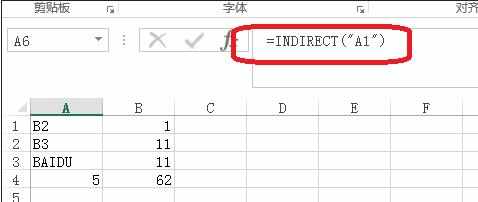
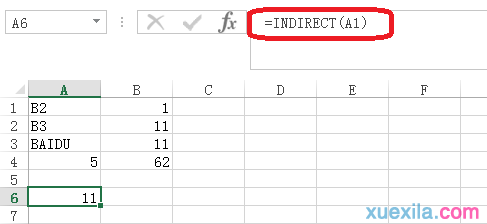
indirect使用步骤2:地址引用如图所示,
输入公式=INDIRECT(A3)
不加引号——A3=baidu,不存在baidu这样的赋值项(B2又=11),所以出错
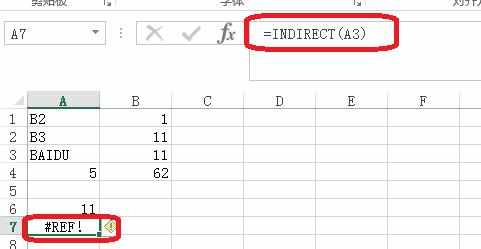
indirect使用步骤3:只能通过输入公式=INDIRECT("A3")
来实现对A3单元格内容引用。

看了excel公式indirect的使用教程还看了:
1.在Excel中indirect函数的使用方法
2.excel找引用函数 INDIRECT
3.excel的right函数的使用教程
4.怎么在excel中使用IRR函数
5.怎么在excel中使用INDEX函数
6.excel2007 Vlookup函数的使用方法
7.Excel中一些鲜为人知的技巧