怎么设置外网访问路由器网站
2017-03-09
很多的玩友都在小米路由器mini上面搭建了自己的网站,有些朋友还需要设置对外网进行开放,下面小编与大家分享一下设置外网访问路由器网站的办法。
设置外网访问路由器网站的办法
下面与大家分享一下如何设置外网也可以访问自己的网站。
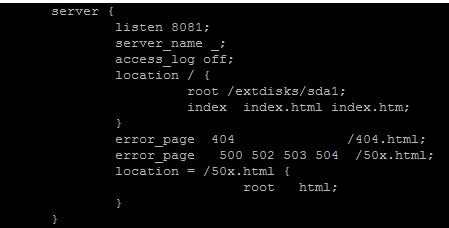
首先 我们 ssh远程连接进入小米路由器mini的命令行界面

然后编辑 /etc/config/firewall 文件

vi /etc/config/firewall 最后面添加如下的内容
config rule 'myweblink'
option src 'wan'
option dest_port '8081'
option proto 'tcp'
option target 'ACCEPT'
option name ''''my web from wan''''

用命令重启下防火墙,使配置生效
/etc/init.d/firewall restart

配置了小米路由器 8081端口可以在外网访问,这样就可以在外面随意打开路由器上面自己建立的网站了。


这样就可以实现在外网访问小米路由器mini上面的网站了。