怎么预防电脑蓝屏
2017-05-31
是否常常会因为电脑蓝屏而感到苦恼,却不知生活中使用电脑的一些不好,从而导致电脑常常出现这种情况。在此,小编教大家如何去预防电脑蓝屏。
怎么预防电脑蓝屏
首先,及时关闭暂时不用的软件。如果一些软件过会要用,那么你也需要先关闭,到时候再打开。

其次,就是设置在同一窗口浏览文件夹。

然后,尽量减少系统启动时候的一些自加载程序。因为自加载程序多了,会影响系统启动速度,并且会多占用资源。
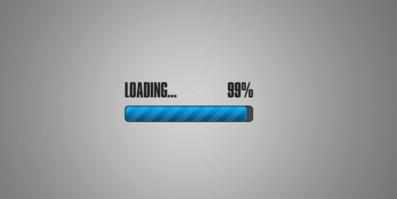
接着,就是减少桌面上快捷方式图标。这样会节约资源

还有,就是要定期地清理“开始”菜单,减少“开始”菜单“的体积。

最后,也就是定期使用杀毒软件检查计算机上是否存在病毒,这样才能有效地预防电脑蓝屏。
