电脑鼠标不动如何修复
2017-06-15
电脑开机的时候鼠标不能动了,拔出来再插进去也没反应,遇到电脑出现这种问题怎么办?下面小编教大家电脑鼠标不动的解决方法,供您参考。
电脑鼠标不动的解决方法
右键“我的电脑”,打开“管理”,查看usb鼠标的驱动是否正确安装。(不能有叹号和x号)
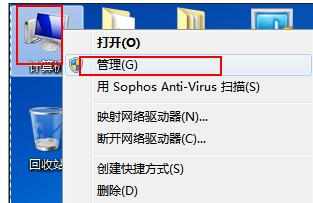
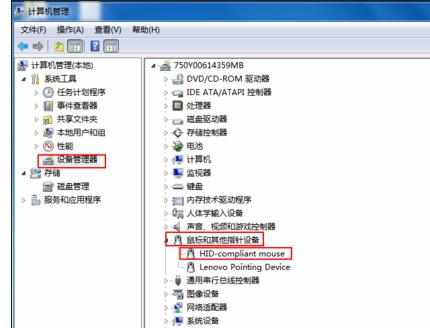
打开“控制面板”,找到“硬件和声音”,点击打开“硬件和声音”。


在“控制面板--硬件和声音”找到“电源选项”点击进入“电源选项”。

打开“电源选项”后,在你“选择电源计划”的后面打开“更改计划设置”(选择你选择的电源计划)。
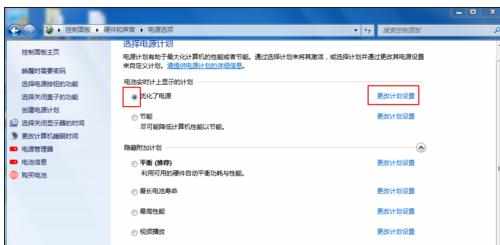
在“电源选项”下面找到并打开“更改高级电源设置”选项。
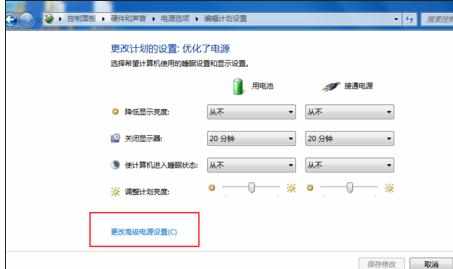
在“高级设置”找到“usb设置”在“usb选择性暂停设置”里面禁用“使用电池和接通电源”。
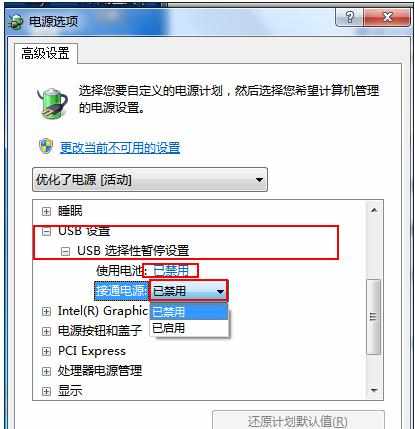
如果禁用usb选择性暂停设置不行,就启动它们。