磐正主板bios超频图解
相关话题
网友们知道怎么超频BIOS吗?习啦小编带来磐正主板bios超频图解的内容,欢迎阅读!
磐正主板bios超频的图解:
进入BIOS之后用左右方向键选择超频”OverDrive“设置,就会看到有几项配置信息;
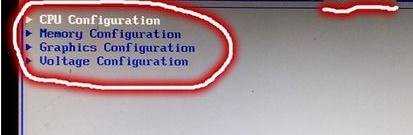
CPU超频设置”CPU Configuration“用上下方向键选择,按”Enter“键进入设置;
Non Turbo Ratio Override-------------------→CPU倍频调节/数值
Enhanced Intel SpeedStep Technolog------→支持增强SpeedStep节能技术启用/禁用
慎用!

内存超频设置”Memory Configuration“用上下方向键选择,按”Enter“键进入设置;
Memory Multiplier Configuration--------→增加内存设置,用于超频
Performance Memory Profiles-----------→性能的内存配置
XMP Profile1------------------------------→内存认证标准、CPU超频/支持/不支持
XMP Profile1
切记不熟悉,不要乱改!
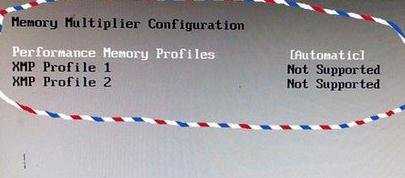
电压超频设置”Voltage Configuration“;用于设置内存电压;
Platform Voltage Control---------→平台电压控制
Memory Voltage------------------→内存电压设置/V
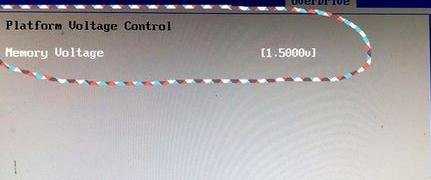
图形组态超频”Graphics Configuration“设置;
Inter Graphics Configuration---------------→因特尔图形组态,用于把内存分出来做显存
Graphics Core Ratio Limit------------------→图形核心比限
Graphics Voltage(1/256)-------------------→图形电压(范围)
iGFX Core Current Max(1/8Amp)---------→iGFX芯片电流最大值
不熟悉,请慎用!
