台式机反复重启怎么办
2017-05-18
在网上我们会时不时看到有网友提问“电脑反复重启怎么办”之类的问题,此类问题一般是由于中毒导致userinit.exe文件和对应的注册表键值损坏或丢失,下面就让小编教大家台式机反复重启怎么办。
台式机反复重启的解决方法
userinit.exe文件丢失
首先准备一个U盘,到一台正常的Windows XP系统中将userinit.exe文件拷贝进去,然后使用Windows PE盘进入最小操作系统

单击“开始”菜单,单击“运行”命令,在“打开”框中键入“%windir%system32”,单击“确定”按钮
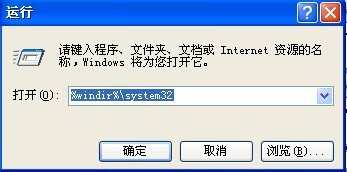
3打开该目录窗口,将userinit.exe文件粘贴进去
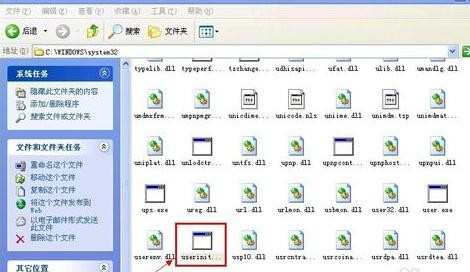
错误的userinit.exe注册表参数
在开机的时候一直按F8键,然后进入安全模式或是使用Windows PE盘进入最小操作系统
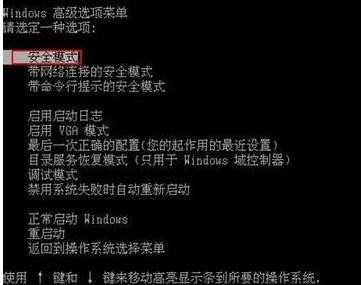
进入操作系统环境后,单击“开始”菜单,单击“运行”命令,在打开框中输入“regedit”命令,单击“确定”按钮
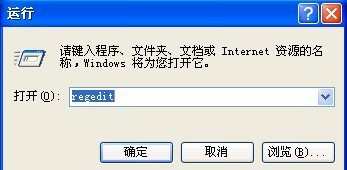
打开注册表编辑器,在左侧窗口(注册表树)定位到以下分支
HKEY_LOCAL_MACHINESOFTWAREMicrosoftWindows NTCurrentVersionWinlogon

在右侧窗口找到并双击打开数值名称为“Userinit”的字符串,将数值数据修改为“%windir%system32userinit.exe”,修改完成后单击“确定”按钮保存设置
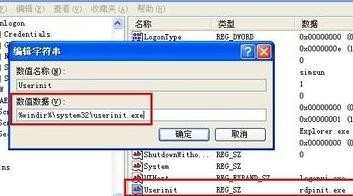
接着再依次展开到以下注册表项
HKEY_LOCAL_MACHINESOFTWAREMicrosoftWindows NTCurrentVersionImage File Execution Options
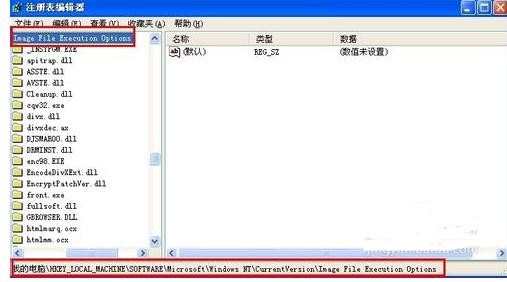
在“Image File Execution Options”主项下找找看有没有名为“userinit.exe”的子项,如果有则鼠标右键删除
