wps文字超出单元格怎么办
2017-06-06
在用word处理表格,编辑文档的时候,会出现表格在页面外面的情况。这时候在电脑页面内很难看到表格中的内容,一点一点的移动表格很麻烦,同时表格比较多的情况下工作量也比较大,怎么办?下面给大家分享吧。
WPS文字超出表格的解决方法
打开word,找到要处理的表格。
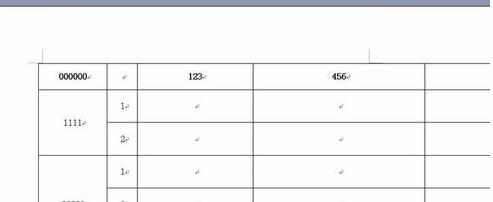
点击表格左上方的方框,选中表格。
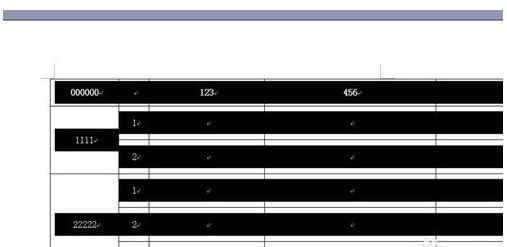
选中表格后,右键打开菜单,选择“表格属性”。

打开表格属性对话框,选择表格选项卡,将“尺寸”一项的“指定宽度”前面的对号勾掉。
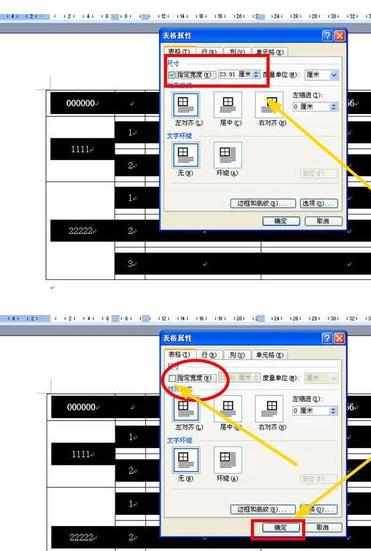
点击“确定”按钮,即可得到整理好的表格。

倘若表格比较多,可按住“ctrl”键后,一次选中所有表格。

然后按照步骤2、3、4和5操作,即可得到整理好的表格。
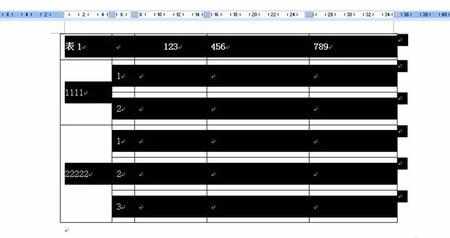
猜你感兴趣:
1.WPS文档超出表格怎么办
2.wps文字超出表格怎么办
3.Wps中表格单元格超出列宽的处理方法
4.wps文字怎么调整表格内内容的行间距
5.WPS文字中表格调整方法