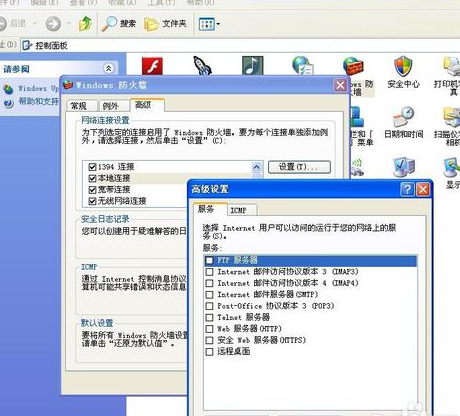如何关闭和开启电脑系统防火墙
2017-04-09
有时候需要点电脑全速运行,我们会关掉一些系统的监控程序以保证电脑的足够流畅。也有的菜鸟为了系统安全会开启防火墙和杀毒。下面就让小编给大家说一下如何关闭和开启电脑系统防火墙吧。
关闭和开启系统防火墙的方法
电脑桌面状态下点击开始菜单,选择控制面板点击进入。

在控制面板中找到windows防火墙图标,点击进入防火墙设置。
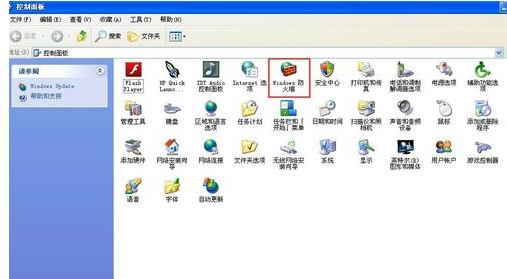
根据自己的需要选择开启还是关闭防火墙。选择好后点击确定完成设置。
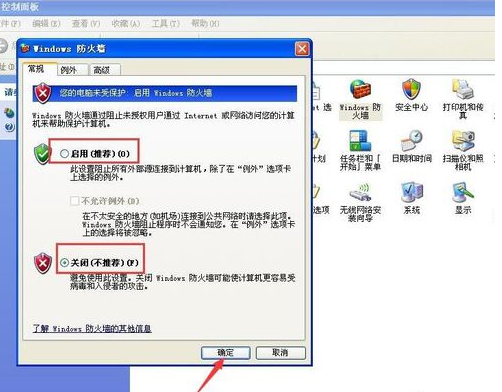
在防火墙开启的状态下,如果要对特定的程序不进行防火墙拦截,则在“例外”选项卡中勾选该程序。
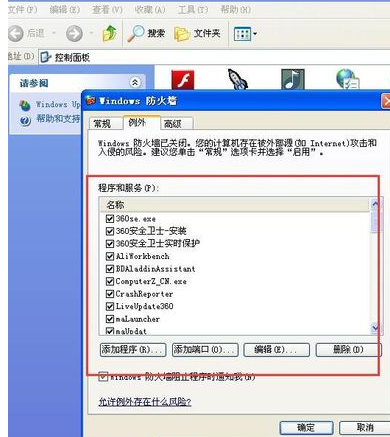
若要例外的程序不在列表中,我们可以选择“添加程序”,然后在电脑的盘中定位到程序。
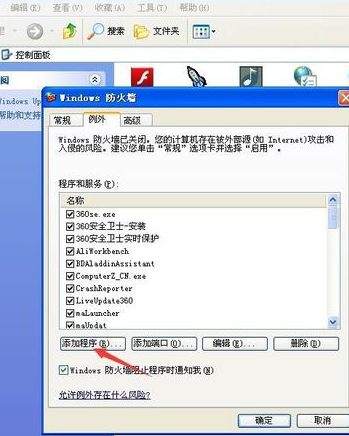

若要设置防火墙对网络连接的作用,我们可以进入高级选项卡设置里对网络连接的相关内容进行设置。