怎么用CAD给图形加阴影
2017-03-08
大家看到有的图形上面会填充一些图案,那么大家知道怎么用CAD给图形加阴影吗?下面是小编整理的怎么用CAD给图形加阴影的方法,希望能给大家解答。
用CAD给图形加阴影的方法
点击“绘图”工具栏中的“图案填充”按钮
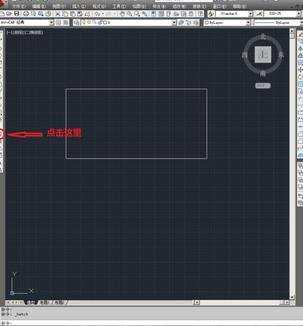
点击“样例”

选择想要的填充图案:

点击“添加:拾取点”

在封闭图案中任意点击一个点,然后点击右键,选择“确定”

点击“确定”

填充后效果如下:

大家看到有的图形上面会填充一些图案,那么大家知道怎么用CAD给图形加阴影吗?下面是小编整理的怎么用CAD给图形加阴影的方法,希望能给大家解答。
点击“绘图”工具栏中的“图案填充”按钮
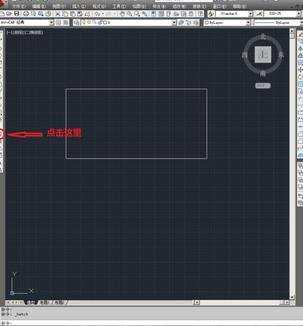
点击“样例”

选择想要的填充图案:

点击“添加:拾取点”

在封闭图案中任意点击一个点,然后点击右键,选择“确定”

点击“确定”

填充后效果如下:
