excel表格时间显示为井的解决方案
2017-01-03
近日在想修改一份档案,将其中的数字想转换成日期时,发现会变成###的井号,提示负日期或时间显示为#######,那么到底要怎么转变才正确呢?接下来是小编为大家带来的excel表格时间显示为井的解决方案,供大家参考。
excel表格时间显示为井的解决方案:
时间显示为#的解决步骤1:首先看到日期是八位的。但是是连在一起的数字串。想改为日期,直接全选-右键-设置单元格式-日期。 但是按照这样的操作方法,出来的是一连串的井号,而没有变成我们所想像的带-扛的日期。那要怎么操作呢?




时间显示为#的解决步骤2:首先选定整列数据。
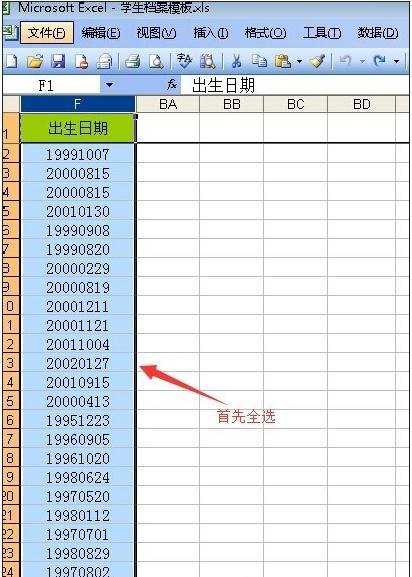
时间显示为#的解决步骤3:选择Excel表顶部的菜单“数据”项,之后选择分列。
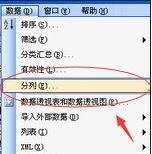
时间显示为#的解决步骤4:弹出对话框,选择“分隔符号”
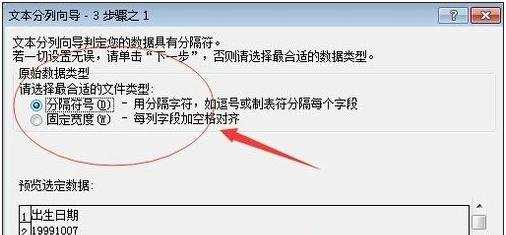
时间显示为#的解决步骤5:按图中所示,选择“其他”,然后在后面加-,或者你想要的分隔符号。

时间显示为#的解决步骤6:选择“日期”,后面选YMD格式,或者选择你要的格式。

时间显示为#的解决步骤7:应用和确定后,返回就可以看到已经成功改成日期格式了。

看了excel表格时间显示为井的解决方案还看了:
1.excel表格设置自动提示日期时间的教程
2.excel表格出现井号的解决方法
3.excel表格内容显示不全的解决方案
4.excel表格数字不能全部显示的解决方案
5.excel表格只显示公式的解决方案
6.excel表格内存过大的解决方案
7.excel表格内容少文件大的解决方案