xp电脑本地连接为什么不见了
2017-06-13
相关话题
使用xp电脑过程中,有时候突然上不了网,原因是电脑的本地连接不见了,怎么解决这个问题呢?下面小编教大家xp电脑本地连接不见了的解决方法,供您参考。
xp电脑本地连接不见了的解决方法
第一症状:打开“网上邻居”,再打开“网络连接”,看到此时只有“宽带连接”,本地连接没了。
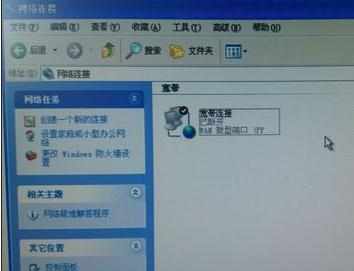
第二症状:右击“我的电脑”→“管理”→“设备管理器”,看到里面没有“网络适配器”。
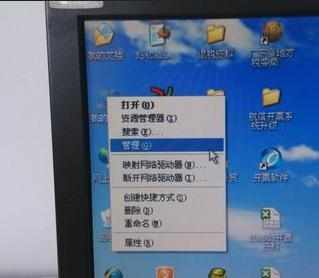
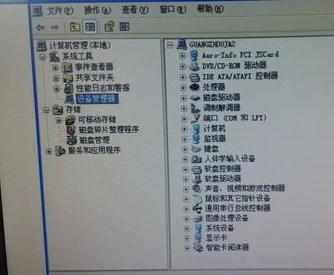
当同时满足以上两个症状后,就是解决方法了。打开“运行”,进入命令界面。
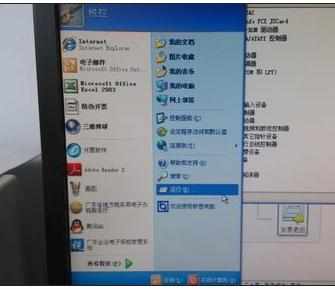
输入regsvr32 netshell.dll,按回车确定。

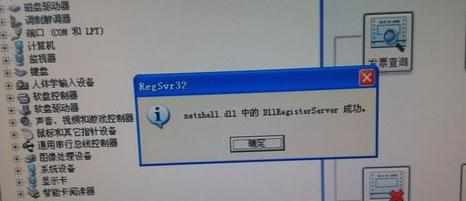
输入regsvr32 netcfgx.dll,按回车确定。
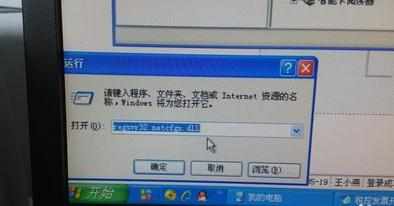
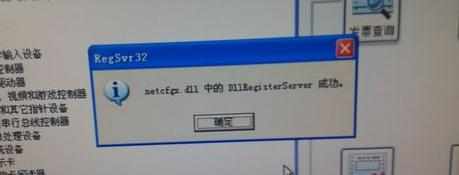
输入regsvr32 netman.dll,按回车确定。

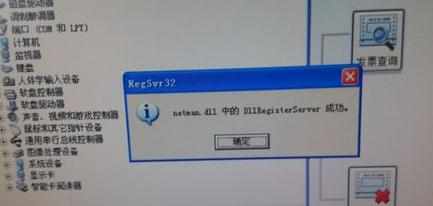
完毕后,重新启动电脑。

重启后,查看网络连接的本地连接回来了,网络适配器也回来了,恢复正常上网了。
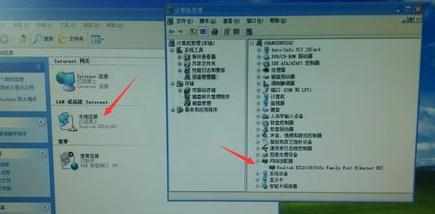
x