win7系统怎么开启局域网共享_win7开启局域网共享
2017-04-09
相关话题
现在很多人使用的电脑系统都是win7的,一般win7系统使用局域网共享都需要开启一些设置,下面是小编整理的win7系统开启局域网共享的方法,供您参考。
win7系统开启局域网共享的方法
首先需要启用来宾账户权限,进入桌面,点击“开始”图标按钮

接着点击“控制面板”
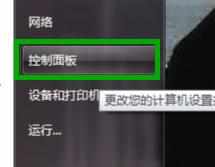
进入控制面板设置界面后,找到“用户账户”选项并点击

选择“管理其他账户”

这里我们可以看到“Guest来宾账户没有启用”,点击并启用它

回到控制面板设置界面,找到“网络和共享中心”

进入网络和共享中心,接着进入“选择家庭组和共享选项”

下一步进入“更改高级共享设置”

下拉菜单找到“密保保护的共享”栏,下“关闭密码保护共享”
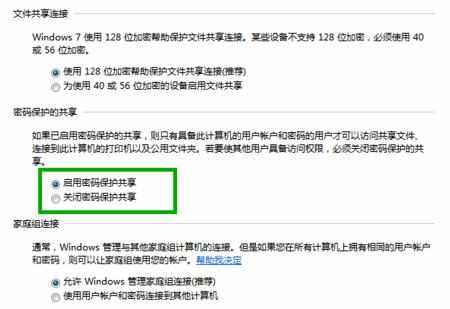
最后,在你需要共享的文件夹下单击鼠标右键,选择共享给家庭组或特定用户组就可以了
