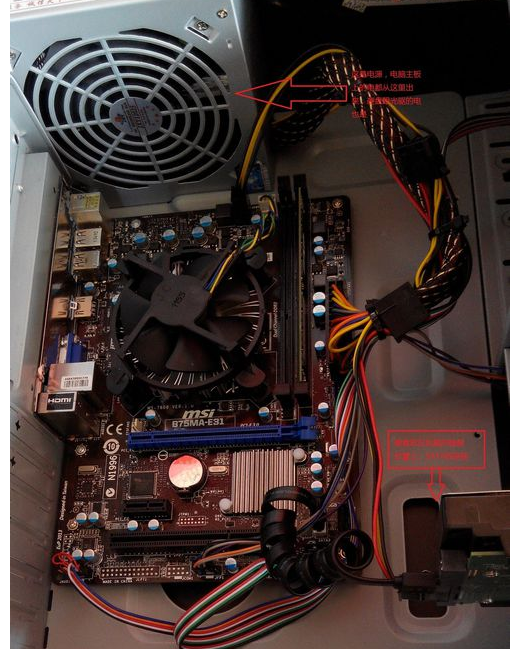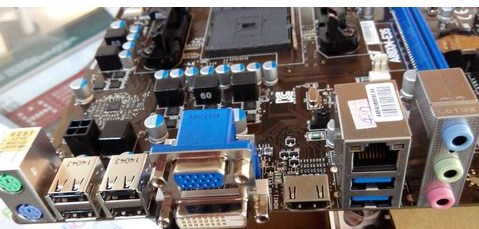台式电脑的diy过程
2017-04-09
台式电脑已经非常的普遍,但是真正认识的其实也不多,下面就让小编给大家说一下台式电脑的diy过程吧。
台式电脑的diy过程
主板,一般里面有SATA线两条,一片主板,一片挡板


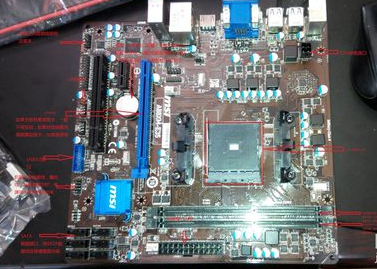
把CPU放到主板的CPU插槽里面,扣住后把散热器安装上

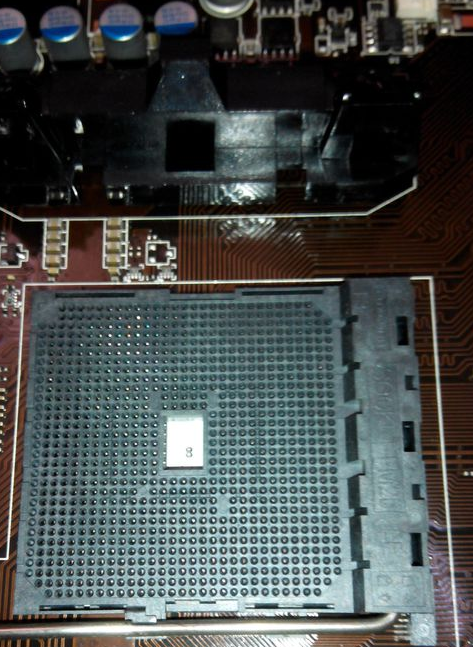
把内存插到主板的内存插槽

然后把主板上面的挡板嵌到机箱,然后把机箱上面的那些插头相应的插到主板的各个位置,一般就是USB插头,音频插头,电源开关,重启,硬盘指示灯,电源指示灯,插好后放到机箱里面,固定好螺丝。
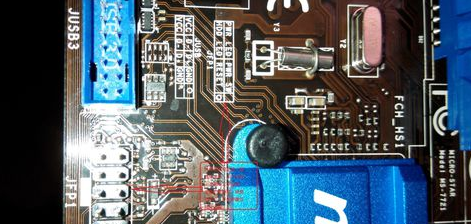
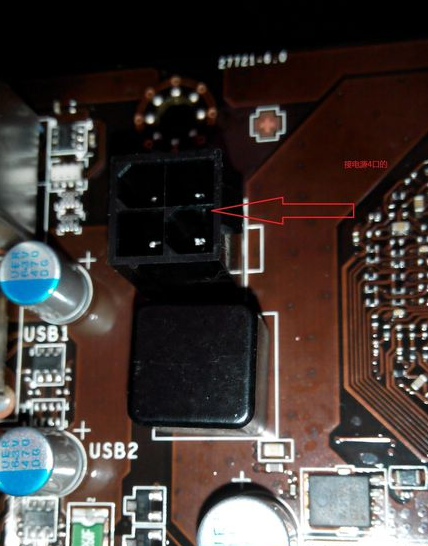
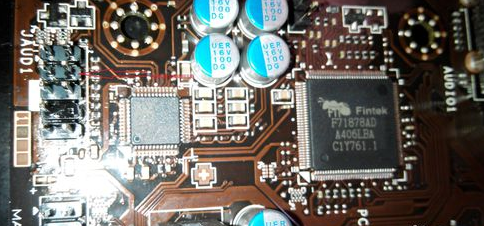
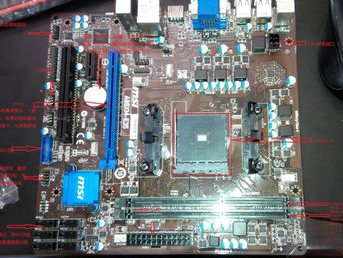

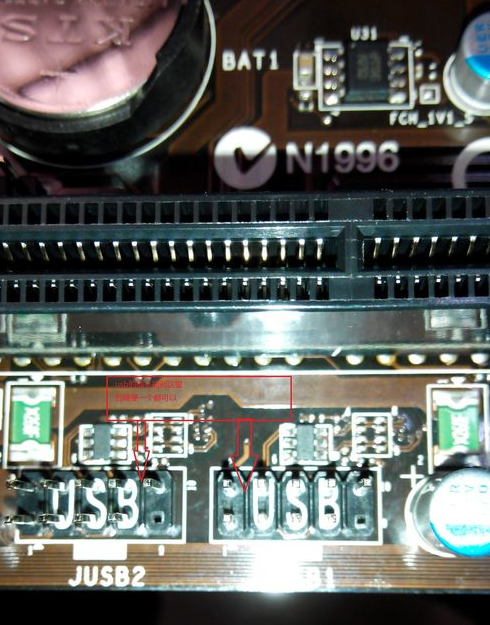
电源放到机箱的电源位置,然后把线插到主板上面的两个供电插头,在上硬盘,连接即可。这样一台电脑基本就完成了,接下来就是做系统,做玩系统就整机搞定,上网的上网,玩游戏的玩游戏。