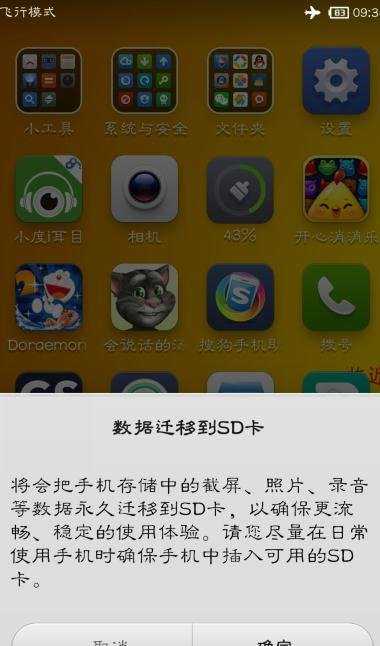如何换手机内存条
2016-12-18
你们知道手机的内存怎么更换吗?下面是小编带来如何换手机内存条的内容,欢迎阅读!
换手机内存条方法:
打开手机上安装的360手机助手(这里小编不在介绍怎样安装360手机助手了)。然后在搜索栏输入“360权限管理”,并点击后面的搜索按钮。然后下载安装“360权限管理”软件。


下载完后,运行360权限管理,获取手机root权限。
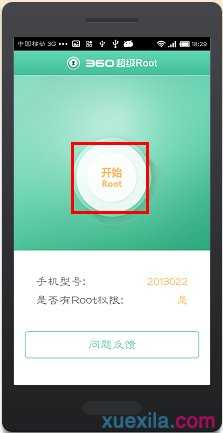
然后在360手机助手中搜索R.E.管理器,下载并安装到手机上。

设置方法:
打开手机上安装的R.E.管理器,然后点击“允许”权限按钮。


此时,手机为“挂载为读写”状态,然后在下方找到系统文件“system”单击。


然后再点击手机中的“etc”文件单击进入。
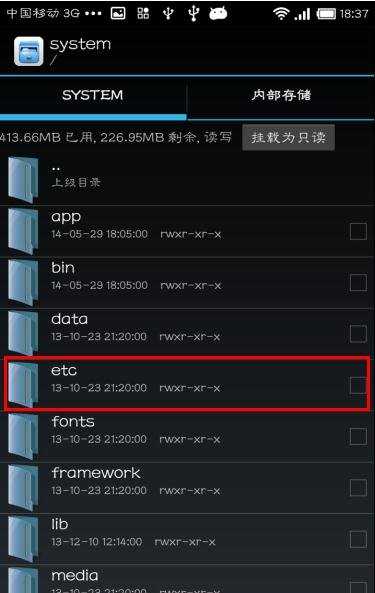
在下面的目录中找到“vold.fstab”文件选中,然后点击右下角的“菜单”按钮。
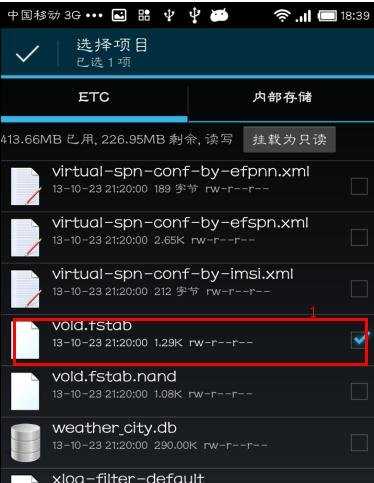
然后再弹出的上拉菜单中选择“在文本编辑器中打开”。

然后我们可以看一下第2张图中的数据为更改后的数据,第1张为原机中的数据。注意更改方法不是唯一。
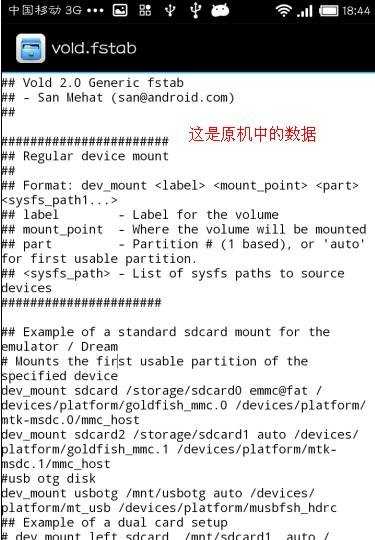
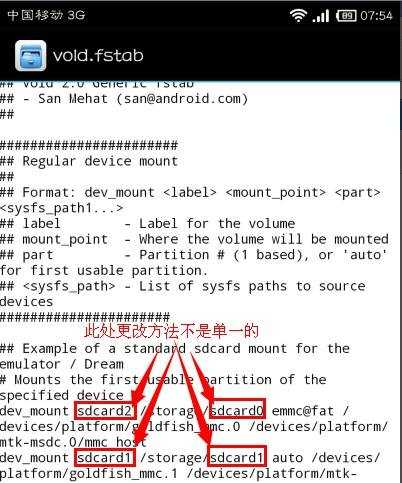
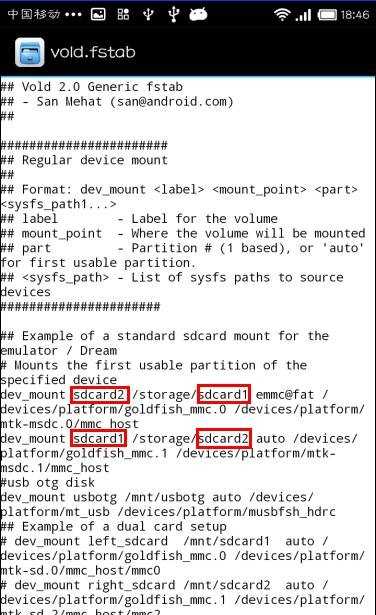
然后点击手机左下角的菜单键,然后再点击“保存并退出”按钮。
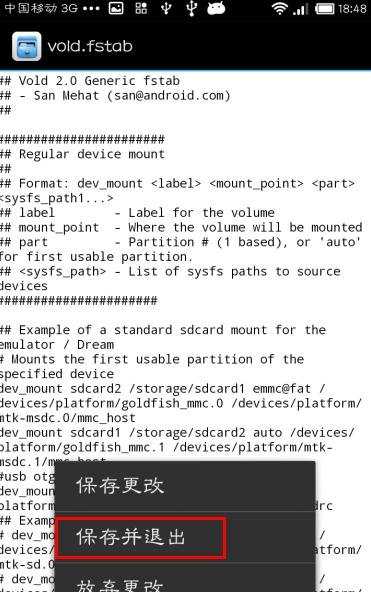
重新启动手机会有数据迁移的提示信息,看看手机里的内存变化。