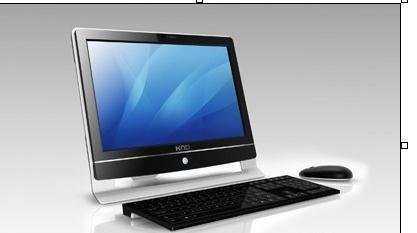怎么清理电脑内存
使用电脑的用户应该都知道,只有足够的内存空间,电脑的运行速度才能跟得上。随着我们电脑的不断使用,那么电脑的内存空间也会越来越小,电脑的速度也会受到一定影响,所以这时候清理电脑内存是至关重要,那么怎么清理电脑内存呢?下面小编介绍清理电脑内存的技巧方法。
清理电脑内存方法
在电脑屏幕的左下角按“开始→程序→附件→记事本”

把下面的文字复制进去
@echo offecho 正在清除系统垃圾文件,请稍等......del /f /s /q %systemdrive%*.tmpdel /f /s /q %systemdrive%*._mpdel /f /s /q %systemdrive%*.logdel /f /s /q %systemdrive%*.giddel /f /s /q %systemdrive%*.chkdel /f /s /q %systemdrive%*.olddel /f /s /q %systemdrive%recycled*.*del /f /s /q %windir%*.bakdel /f /s /q %windir%prefetch*.*rd /s /q %windir%temp & md %windir%tempdel /f /q %userprofile%cookies*.*del /f /q %userprofile%recent*.*del /f /s /q "%userprofile%Local SettingsTemporary Internet Files*.*"del /f /s /q "%userprofile%Local SettingsTemp*.*"del /f /s /q "%userprofile%recent*.*"echo 清除系统LJ完成!echo. & pause
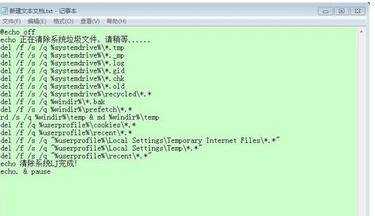
点“另存为”,路径选“桌面”,保存类型为“所有文件”,文件名为“清除系统LJ.bat”
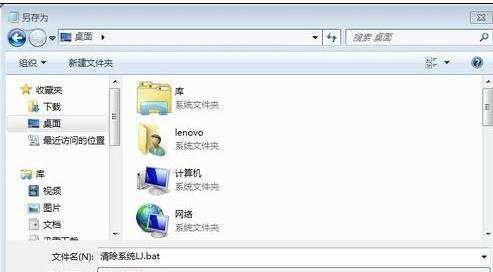
之后只要双击即可运行该文件
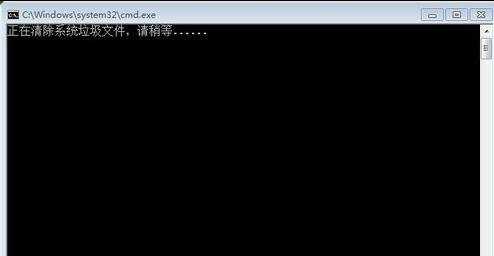
当屏幕提示“清除系统LJ完成!就还你一个“苗条”的系统了!!
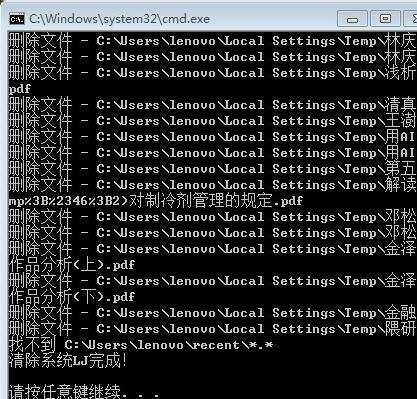
6到时候再看看你的电脑,是不是急速如飞呢?