怎么用命令自动获取ip地址
2017-05-07
当电脑右下角桌面没有显示出小电脑图标时,而找不到IP地址时,这时候请不要着急,下面就让小编教大家怎么用命令自动获取ip地址吧。
用命令自动获取ip地址的方法
第一步:查看电脑右下角是否有显示小电脑图标,如下图1所示:

第二步:在电脑桌面左下角,单击开始菜单/选择运行,如图2所示:
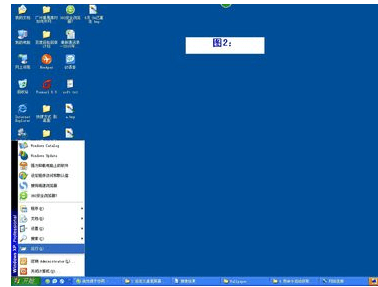
第三步:在电脑桌面左下角会弹出一个对话框,输入CMD字符按回车,如图3所示:
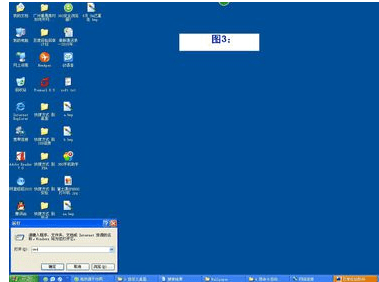
第四步:在CMD对话框中输入:ipconfig命令敲回车键,软件它会自动显示IP地址的,如图4所示:
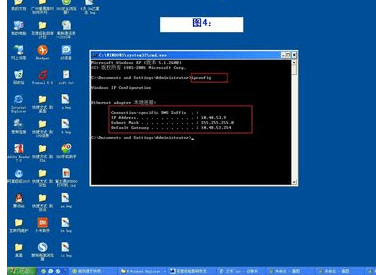
第五步:单击开始-->设置-->网络连接-->本地连接/单击,如图5所示:
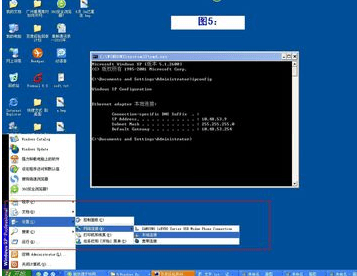
第六步:在本地连接 状态对话框中/选择常规选项卡/单击属性按钮/弹出本地连接属性对话框/单击连接显示图标/选择确定按钮,如图6所示:

第七步:最终设置完成了,桌面右下角显示出电脑小图标了,如图7所示:
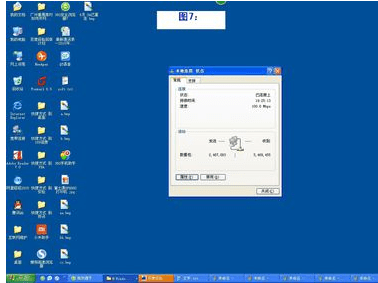
怎么用命令自动获取i