WIN7c盘怎么瘦身
2017-02-21
相关话题
Win7、Win8系统安装完后C盘占用的空间都比较大,所谓瘦身,就是释放C盘的空间。那么WIN7c盘怎么瘦身呢?下面小编就为大家带来了WIN7c盘瘦身的方法。
WIN7c盘瘦身方法一
第一,关闭休眠
单击开始菜单;
在左边最下面“搜索程序和文件”栏里写“powercfg-hoff”后会出现。

如图:

鼠标左键单击“powercfg-hoff”就OK了!
关闭休眠可以节省出来很大的空间。
WIN7c盘瘦身方法二
第二,关闭系统还原
单击“开始”→“控制面板”→“系统”→单击左边的“系统保护”;
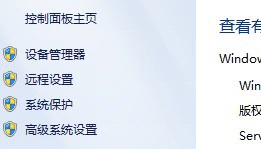
出现下面菜单,如图:

如果C盘的保护打开,那么单击“配置”,出现另一个菜单。
如图:
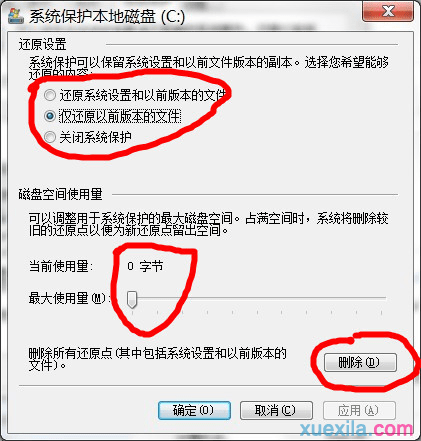
1)点击删除2)把坐标轴上的箭头移到最左边,要“当前使用量”显示“0字节”3)选择“关闭系统保护”。