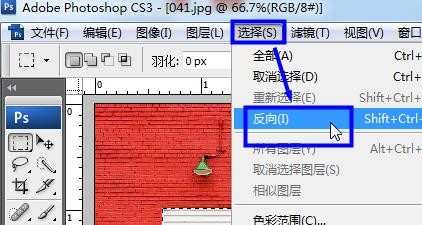photoshop怎么反选文字的
2017-03-06
相关话题
photoshop作为最专业的图像处理软件之一,掌握ps怎么反选是必不可少的。下面由小编告诉大家photoshop怎么反选文字的,快跟我一起来学习吧。
photoshop反选文字的方法
ps反选方法特别的简单,首先小编使用photoshop打开一张图片。
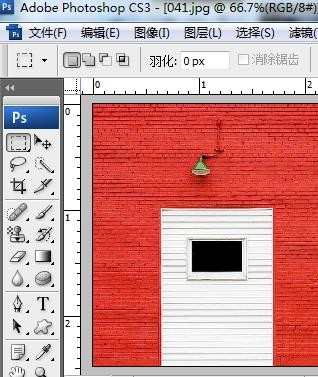
使用选区来做出一个选区。
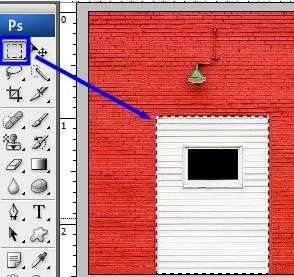
按ps反选快捷键Ctrl+Shift+I便可以将ps反选。
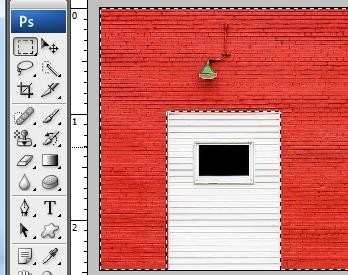
我们也可以做出选区之后在上面右键单击,然后点击选择反向。

ps反选还可以在做出选区之后点击选择-反向。