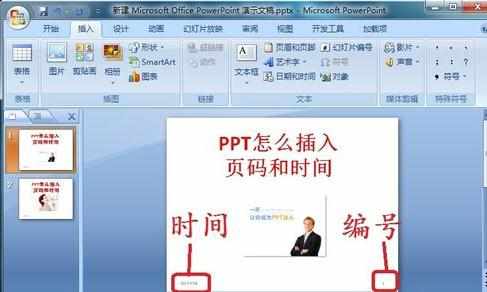ppt2007如何设置页码和时间图文教程
2017-06-17
相关话题
对于PowerPoint2007的制作,要怎样设置幻灯片的页码呢?新手不会,上网找怕麻烦,而且教程太乱没有统一的答案怎么办,哪里有更好的方法? 下面小编就为你介绍ppt2007怎样设置页码的方法啦!
ppt2007设置页码的方法:
打开PPT,点击“插入”,再点击“页眉和页脚”。
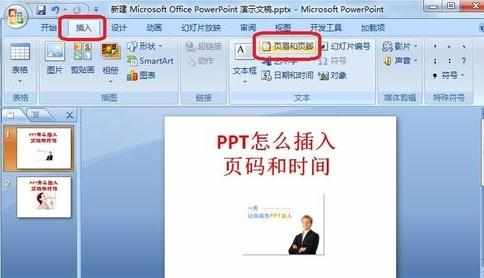
我们要在PPT中添加时间与页面,所以在对话框中勾选到“日期与时间”和“幻灯片编码”。然后点击全部应用。
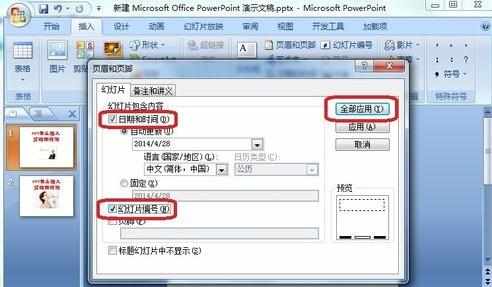
在幻灯片的左下角和右下角就分别插入了时间和编码。