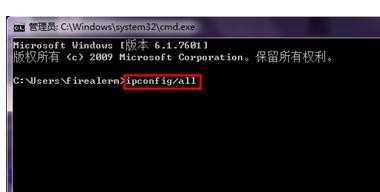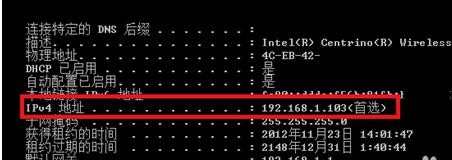怎么在局域网中查看别人的ip地址
2017-05-15
相关话题
Ip地址就是网络中计算机的访问路径,也就是一扇门。但是在局域网中如何查到别人的ip地址呢?下面小编告诉你!
在局域网中查看别人的ip地址的方法
在桌面上的“网络”上右击,然后选择“属性”:
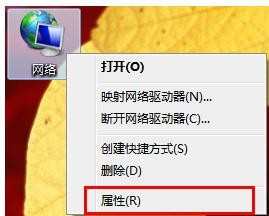
在打开的窗口的左侧点击“更改适配器”设置:

在“本地连接”上右击,然后选择“属性”:
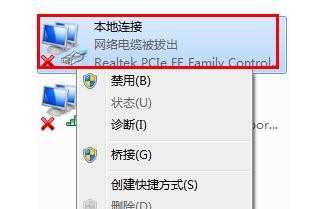
找到并双击“Internet协议版本4 (TCP/IPv4)”,即可找到Ip地址,如下图所示,ip地址即为192.168.1.200:
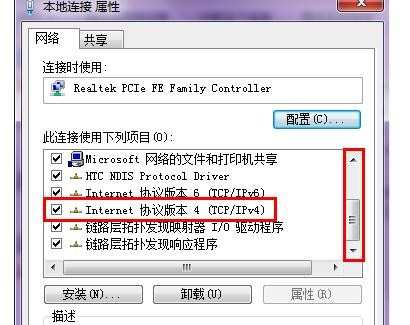
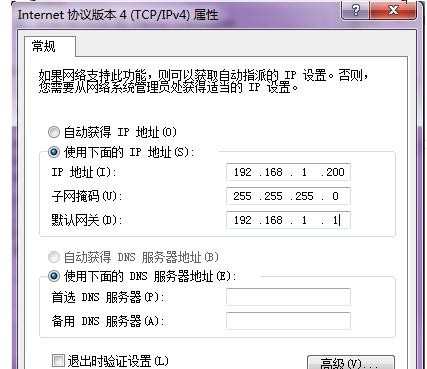
或者,在要查询IP地址的计算机键盘上同时按下Win+R键打开运行对话框,然后输入cmd后回车:
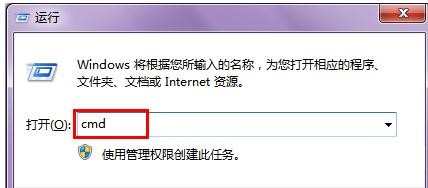
输入ipconfig/all后回车,找到连接下面对应的IPv4地址,即Ip地址: