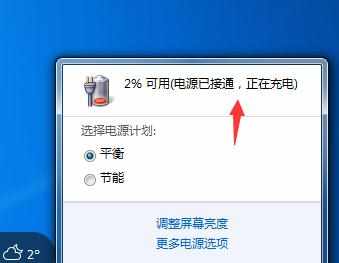笔记本电脑电池不充电了怎么办
2017-04-09
笔记本电脑有时候在电源耗尽了关机或者其他异常关机之后,可能会出不充电的情况,这种情况该怎么办。下面是小编为大家整理的关于笔记本电脑电池不充电了的相关资料,希望对您有所帮助!
笔记本电脑电池不充电了的解决方法
打开笔记本电脑之后,在电脑的右下角有电源标注,点开,发现如图情况,则说明电池没有充电
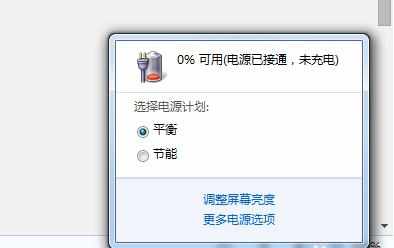
这个时候扩音先重启电脑试一下好了没有,不行就关机,然后将笔记本电脑翻过来。

将电池取出来,电池下下来之后,放在一边,等待10分钟

再将电池放上去,安装过程就是先对好在按下。

再次重启电脑

然后再打开笔记本电脑的电源,会发现电源显示电池正在充电