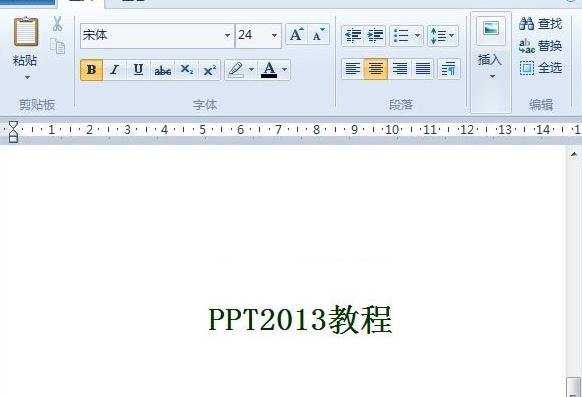ppt2013如何转换成word
2016-12-20
相关话题
怎么在ppt2013中设置转换成word呢?下面小编就为你提供ppt2013如何转换成word的方法啦!
ppt2013转换成word的方法:
启动PowerPoint2013,打开准备好的演示文稿,单击文件--另存为。
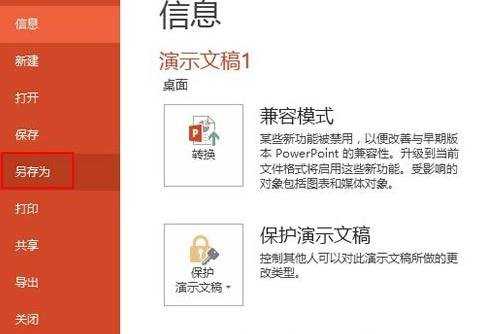
保存类型选为RTF文件,定好保存路径,确定。
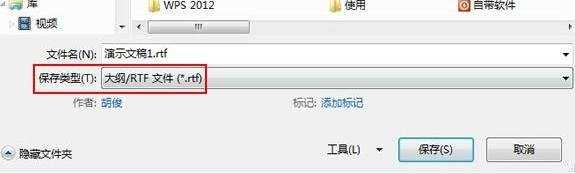
指定位置生成RTF文件,用Word或者记事本、写字板打开都行。

下面就是我用写字板打开的样子。
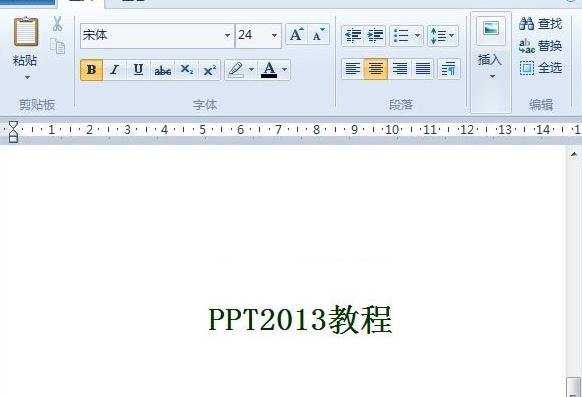
怎么在ppt2013中设置转换成word呢?下面小编就为你提供ppt2013如何转换成word的方法啦!
启动PowerPoint2013,打开准备好的演示文稿,单击文件--另存为。
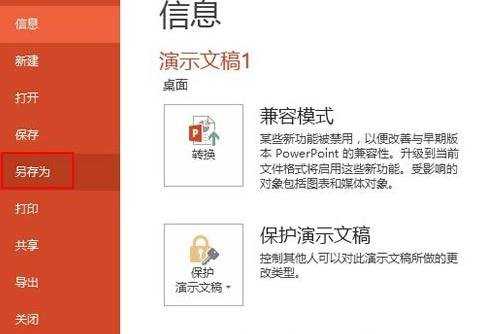
保存类型选为RTF文件,定好保存路径,确定。
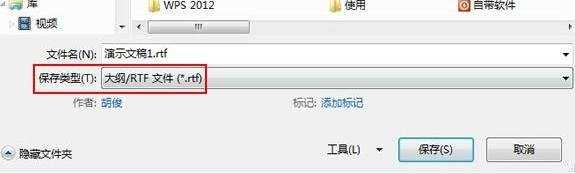
指定位置生成RTF文件,用Word或者记事本、写字板打开都行。

下面就是我用写字板打开的样子。