电脑被限速了怎么办 电脑被限速了的解决方法
2017-04-08
有时候我们的电脑会被限速,网速变得很慢,如何才能不被限速呢?下面是小编给大家整理的一些有关电脑被限速了的解决方法,希望对大家有帮助!
电脑被限速了的解决方法
安装打开QQ管家主面板,点击右下角的‘工具箱’如下图所示:

需要使用到的软件有ARP防火墙,在安装上网右过点击下载,下载完成后会提示是否安装的。
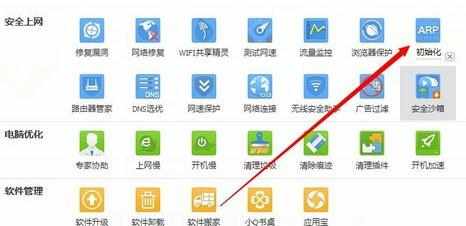
下载完成后提示是否安装,安装的过程中有可能会段网,在需要使用到网络的时候不要安装。
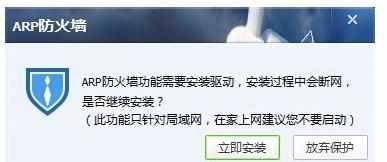
安装完成,ARP防火墙已经启用,如果需要关闭在此页面手动关闭。

在设置中设置对ARP防火墙软件的基本情况,最好的就是手机配置网关/DNS。
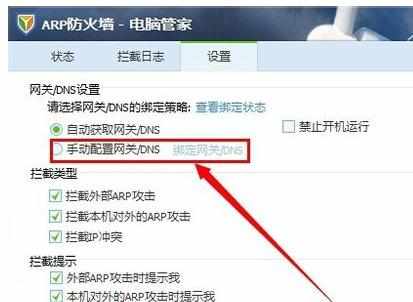
设置这个效果比较好,设置完成后直接确定就可以了,一般来说学过网络的都会设置的,但是专业的都不用软件配置,直接在DOS设置即可。
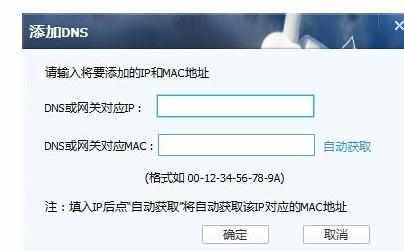
END