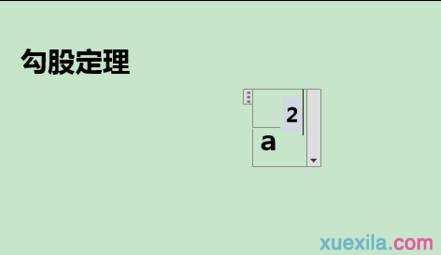word2013怎样输入上下标
2017-05-26
相关话题
在word2013中输入公式的时候,经常会用到上下标,我们该如何将它输入到文档中呢?下面随小编一起来看看吧。
word2013输入上下标的步骤
步骤一:首先,打开Word2013,点击菜单“插入”-“公式”。
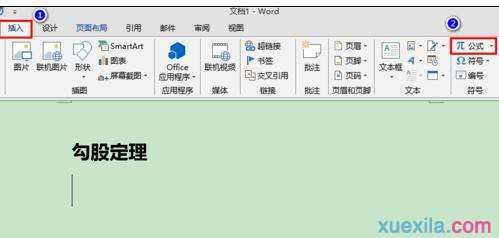
步骤二:当要输入上下标时,点击“公式工具”中的第二个图标“上下标”。
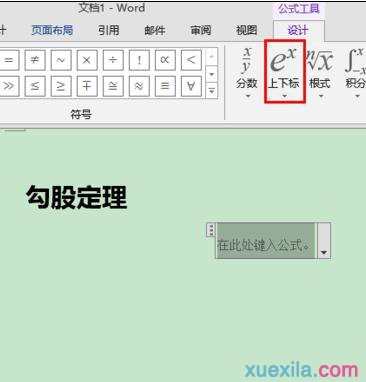
步骤三:然后根据需要点击相应的上标或下标。
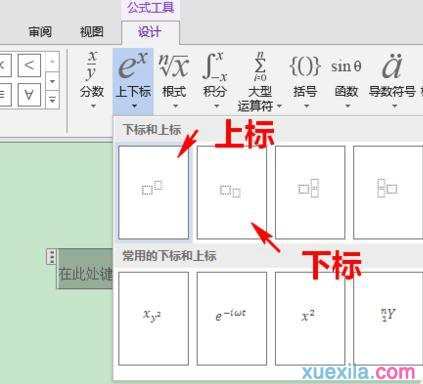
步骤四:这时,公式输入框中会出现相应的输入框,移动光标到相应的输入框中,键入文字。

步骤五:这样,便可以在公式中输入上标或下标了。