怎么添加局域网内共享打印机
2017-03-12
一般局域网内,打印机都是共享的,你只需要在自己电脑上设置一下,就可以用局域网办公室内的打印机了。添加局域网内共享的打印机的方法其实很简单,下面由小编告诉你!
添加局域网内共享的打印机的方法
点击 开始》设备和打印机
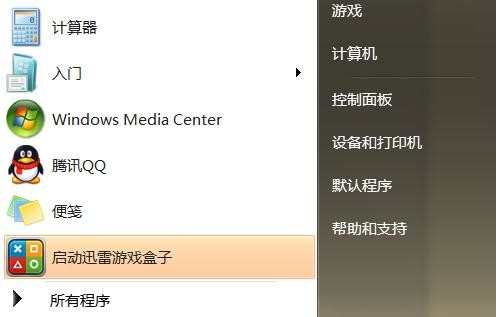
在弹出的窗口中,点击 添加打印机

在弹出的窗口中,如果打印机的USB接口没有插在你的电脑上,那就选择 添加网络、无线或Bluetooth打印机,否则的话选择第一项 添加本地打印机。

从打印机上找到打印机的型号,然后在弹出窗口中选择搜索到的对应型号的打印机
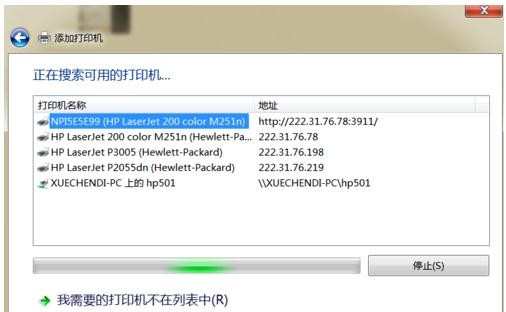
然后继续下一步,会提示你安装驱动,安装好 继续下一步就行


选择不共享打印机

点击完成,就可以了,就会在设备和打印机里看到我们新添加的打印机

END