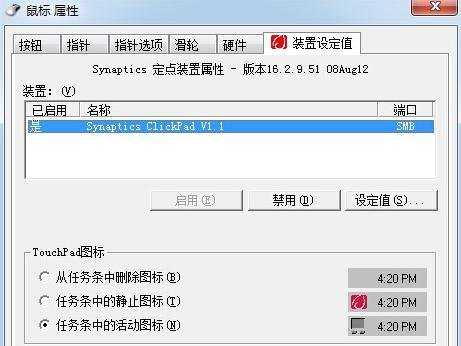笔记本的鼠标不动了怎么回事
2016-12-11
想知道电脑的鼠标不动是什么原因吗,下面是小编带来笔记本的鼠标不动了怎么回事的内容,欢迎阅读!
笔记本的鼠标不动了的原因:
以联想电脑为例,右下角菜单栏一般有“Synaptics 定点装置”这个图标
其他品牌的电脑我不了解,不过可以在控制面板里
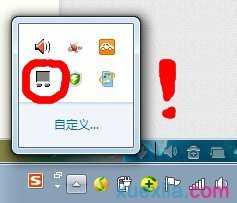
其他品牌的电脑如果菜单栏没有这个图标,可以在控制面板里“硬件和声音”--> “鼠标”中打开窗口。


双击打开出现这个界面
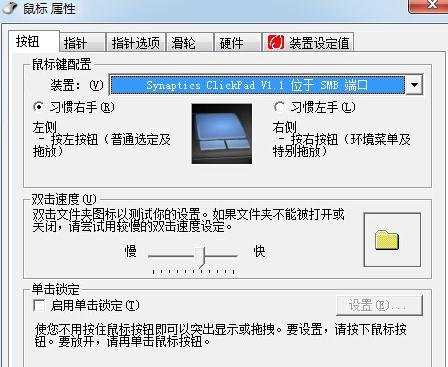
点击上方的“装置设定值”
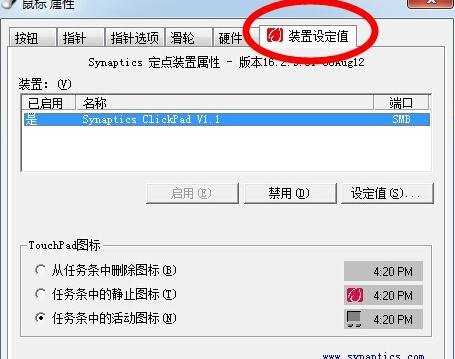
鼠标区失灵是因为电脑禁用了装置,这是装置状态显示未启用
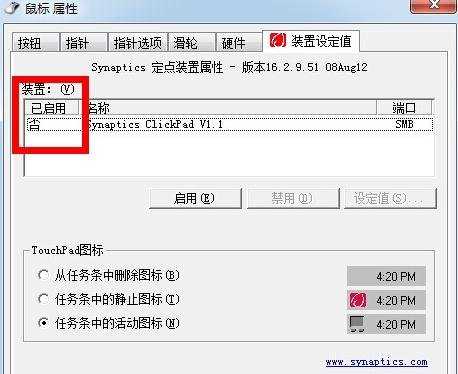
选中这个装置,点选“启用”
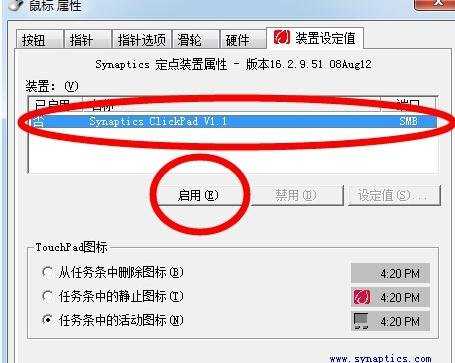
此时,下方按钮“启用”键变灰,“禁用”键变黑,装置状态显示已启用。
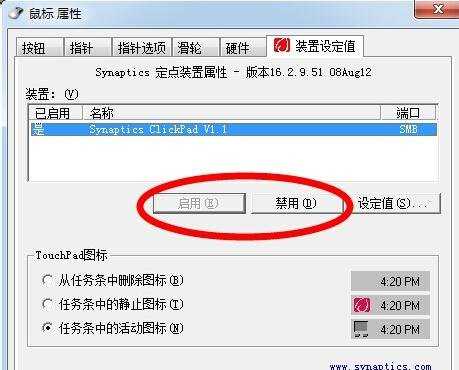
点击窗口最下方“应用”,并“确认”。大功告成!!看看鼠标区是不是又能用了~