有线使用正常而无线上不了网如何解决
2017-06-06
有很多小伙伴反映自己使用有线网络上网时很正常,但是一旦想用无线网络上网的话就不行了,具体该怎么解决呢?下面就由小编跟大家分享一下解决方法吧,欢迎大家来阅读学习~
有线使用正常而无线上不了网的解决方法
1:将【无线网络连接】的IP地址、DNS地址改为自动获取。
2:确认所连接的无线没有连接错(没有连接到别的WIFI信号),确认无线密码,是正确的,或者重新输入无线密码重试几次。
3:查看【无线网络连接】是否获取到了IP地址,如下图,连接成功后动态获取到一个IP地址。
点击桌面右下角的网络图标,打开【网络和共享中心】

点击【更改适配器设置】
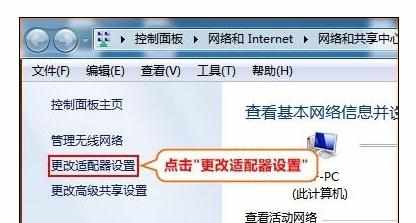
双击【无线网络连接】
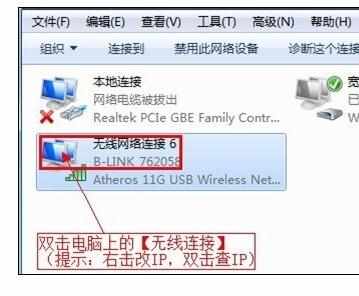
点击【详细信息】
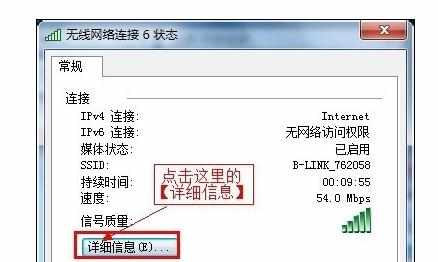
查看IP地址,是否与路由器在同网段。(路由器默认网关是192.168.16.1,在默认状态(未私自更改路由器的网关),得到的IP地址,应该是192.168.16.X,X是表示2-253之间的数字)。
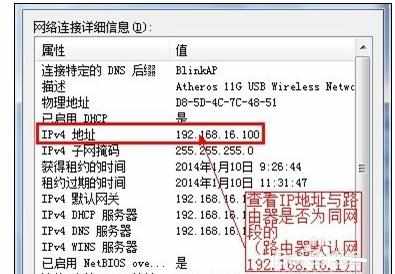
4:查看路由器的【无线设置】中,是否开启了【无线MAC过滤】的。如有启用,需禁用。如下图:
