Excel怎么调用VBA
2017-03-10
相关话题
打开Excel,默认状态下,你是找不到VBA的,因为这个东西太不常用了,现在我们需要打开它,该如何调用呢?下面就跟小编一起看看吧。
Excel调用VBA的步骤
1、默认情况下,打开Excel 2010的菜单栏是这样的。

2、找到VBA之前,你需要把“开发工具”菜单调出来,选择“文件”,找到“选项”。
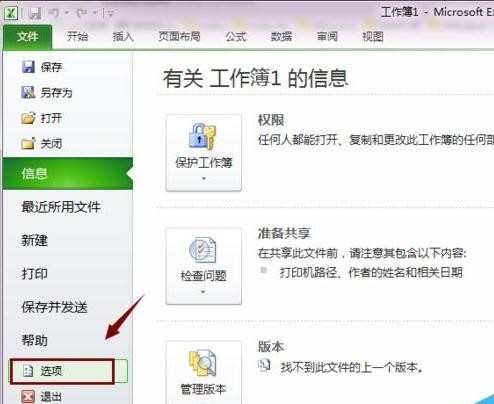
3、在Excel选项对话框,切换到“自定义功能区”。
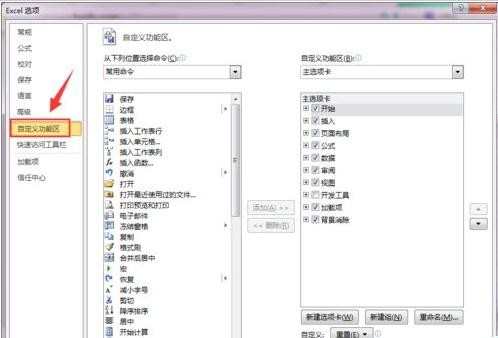
4、勾选“开发工具”,然后点下面的确定。
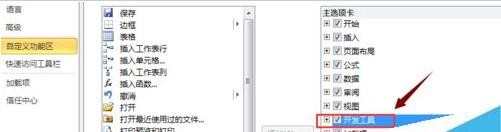
5、好了,如图,VBA在这里了。

Excel调用VBA的相关文章:
1.怎么在VBA指令中调用Excel函数
2.什么是函数调用 函数调用的形式
3.excel2013如何打开vba的方法