wps文字页眉加粗增亮的方法
2017-05-04
相关话题
wps页眉可以美观文档,那么这是怎么加上去以及加粗呢?下面小编为大家介绍如何wps页眉横线怎么加粗。
wps文字页眉加粗增亮的方法
打开文档,在视图里面选择 页眉和页脚
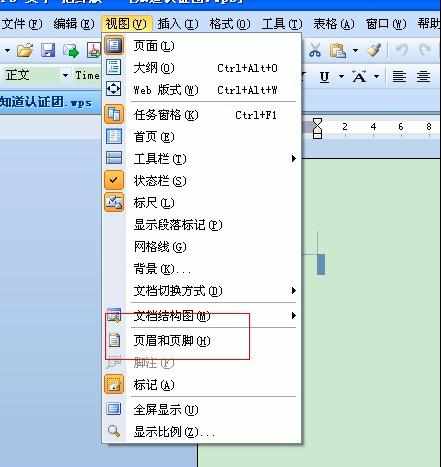
此时,文档中就会出现页眉和页脚的虚拟框

把光标移动到虚拟框中,点击格式中的,边框和底纹
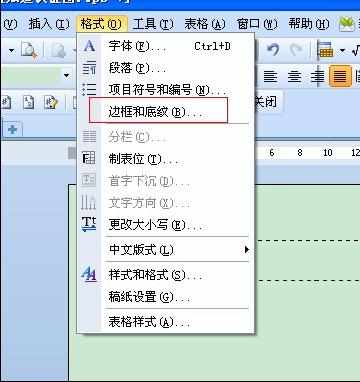
选择下面的线,
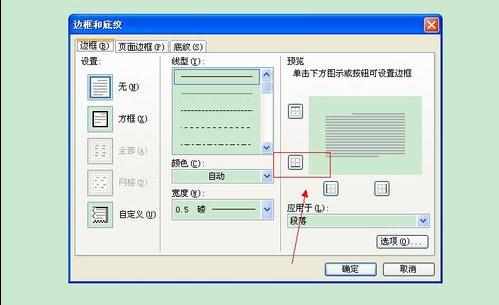
确定后,就会出现效果图了,可以在线上打一些自己喜欢的字。
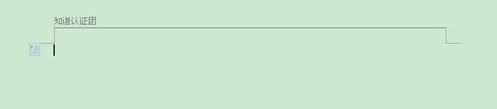
双击页眉选定页眉内容 页面布局——页面边框(格式——边框底纹)——边框线型选择所需双线或粗线预览框选择边框确定