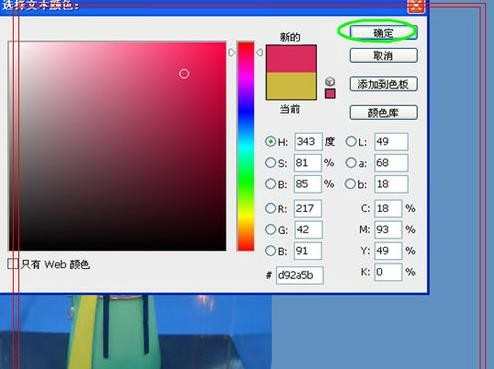photoshop中如何插入字
2017-03-11
相关话题
很多时候我们都会想要在一些图片上加些文字,一些特殊的文字也是很有趣的,那么大家知道photoshop中如何插入字吗?下面是小编整理的photoshop中如何插入字的方法,希望能给大家解答。
photoshop中插入字的方法
打开PS ,点击左上角的”文件”下的“打开”。打开你想要加文字的图片。

在右边的工具栏中找到,文字工具,箭头指的地方,可以选择文字的方向,我选的竖向
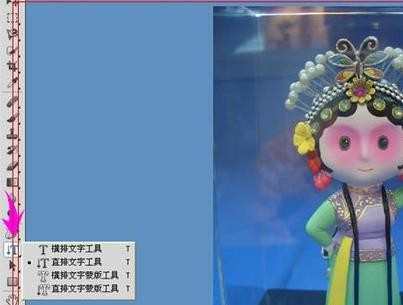
上方的工具栏里可以调字体、大小、颜色,鼠标单击图片上你想加入文字的地方,打上字

如果你还觉得文字的颜色不满意,就点击右边的文字图层,再点上面框起来的颜色部分,出现这个颜色项,就可以随便换上喜爱的颜色了