怎样设置打印纸张的方向为横向
2017-04-11
打印纸张的方向有纵向和横向两种。默认情况下是纵向。那你知道如何设置打印纸张的方向为横向吗?下面是小编给大家整理的一些有关设置打印纸张的方向为横向的方法,希望对大家有帮助!
设置打印纸张的方向为横向的方法
第一步,单击文件菜单。如下图所示:
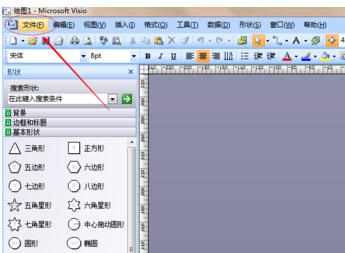
第二步,文件菜单-页面设置。如下图所示:

第三步,页面设置单击进入,页面设置对话框。如下图所示:
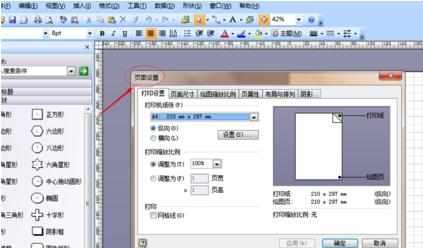
第四步,打印机纸张-选择方向为横向。如下图所示:

第五步,单击旁边的”设置“弹出的”打印设置对话框“也是可以将打印机纸张方向改为”横向“并点击确定即可。如下图所示:
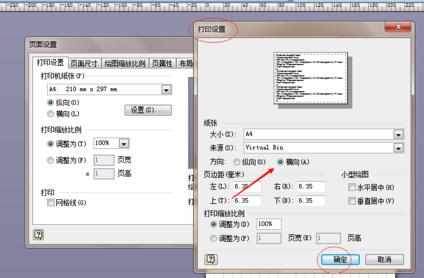
END