接上路由器只能登qq不能看网页怎么办
2017-03-10
很多人都会接上路由器进行上网,但有时候可能会遇到能登陆qq却不能看网页的情况,我们该怎么办?下面是小编整理的接上路由器只能登qq不能看网页的解决方法,供您参考。
接上路由器只能登qq不能看网页的解决方法
dns设置成自动获取
右键桌面 网络图标属性 现在更改适配器设置

然后找到本机连接

双击本地连接 会弹出一个对话框 选择属性
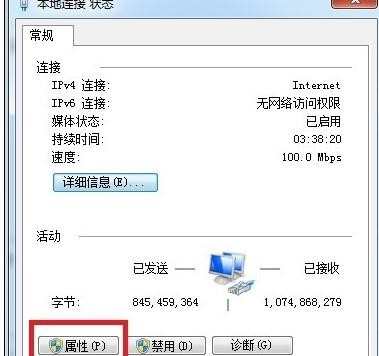
选择 tcp/ip 4 协议
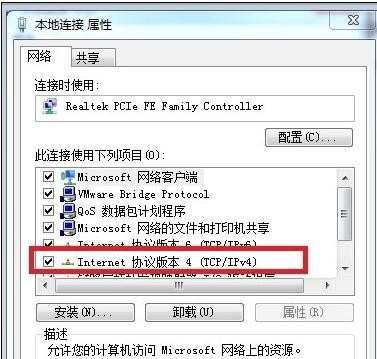
选择 使用下面的 DNS服务器地址,这里我们不知道的话,可以打服务商的电话咨询,如果是电信的宽带的话,我们可以填 202.103.224.68 202.103.225.68 联通的话可以填221.7.128.68 221.7.136.68 上下分别填写 全部确定就搞定了 。现在可以打开网页试试了。
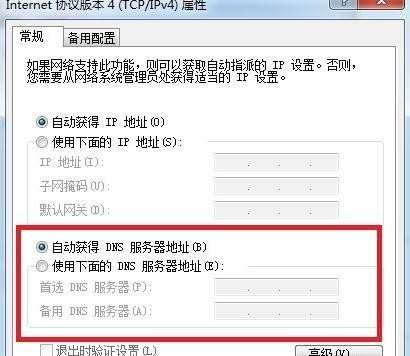
使用断网急救箱
在路由器正常的情况下,我们打开360安全卫士,找到全部功能中的“断网急救箱”。

点击全面诊断。

诊断完毕发现有问题,点击立即修复。修复完毕检查是否能够正常上网。

接上路由器只能登qq不能看网页的相关文章:
1.连接路由器能上qq但是打不开网页怎么办
2.接上路由器连不上网怎么办
3.电脑只能登qq不能上网是什么原因
4.电脑可以上网不能上qq怎么办