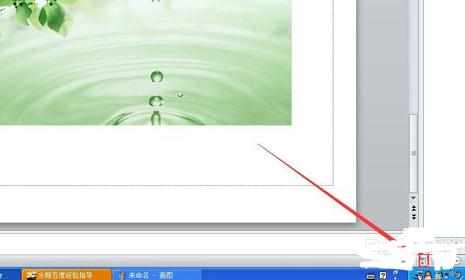ppt2010怎么隐藏内容_ppt2010内容怎么隐藏
2017-06-17
相关话题
当我们利用ppt2010制作好了幻灯片文档时,如果等到要使用时发现有些内容适合现在使用,要怎么进行隐藏呢?下面是小编整理的ppt2010隐藏内容的方法,供您参考。
ppt2010隐藏内容的方法
小编以四张图片的ppt为例,来演示隐藏内容。开打ppt文件,如下图所示。

在左侧列表栏,我们可以看到每张幻灯片的缩略,如下图。
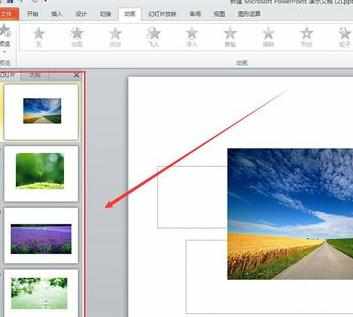
我们可以用Ctrl 键和鼠标,选取需要隐藏的内容。
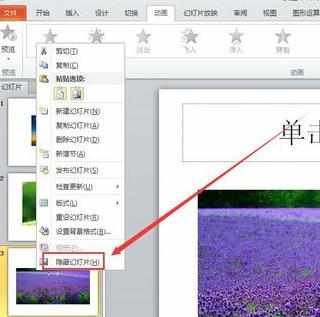
如3步骤中,用鼠标右键,出现的菜单中,我们找到“隐藏幻灯片”,点击后,就会出现如下图的状态。这说明我们隐藏成功。

在幻灯片播放过程中,我们隐藏的内容就不会出现在演示之列了。