怎么关闭网吧电脑的防火墙
2017-06-01
防火墙是一项协助确保信息安全的设备,会依照特定的规则,允许或是限制传输的数据通过。下面是小编收集整理的怎么关闭网吧电脑的防火墙,希望对大家有帮助~~
怎么关闭网吧电脑的防火墙
启用任务管理器
1在网吧或者学校机房任务管理器经常是被禁用的,我们在使用某些软件的时候是必须用到任务管理器的,那我们如何启用任务管理器呢?


2首先,按下win键+R键打开运行命令。在输入那里输入regedit后确定,打开注册表编辑器。

3找到HKEY_CURRENT_USER,然后依次点击SoftwareMicrosoftWindowsCurrentVersionPoliciesSystem。也就是如图所示,最终地址是system

4这是你在右边的窗口会看到一个项,名为DisableTaskMgr。

5你双击这个项,这是弹出这个项的属性,值是1,你把1改成0,其他的别动。这样任务管理器就可以用了。


6如果你在第四步那没找到有DisableTaskMgr,那你就在空白处右击,选择新建,选择DWORD

7将名字改为DisableTaskMgr,值改成0就是启用任务管理器,值为1就是禁用任务管理器。然后退出注册表编辑器。

关闭防火墙
打开任务管理器,找到驱动防火墙,右键选择结束任务就关闭防火墙了。
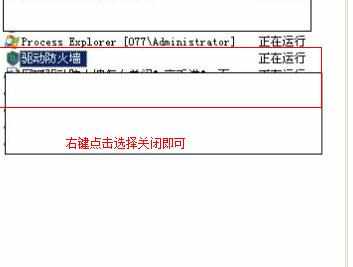
注意事项
关闭防火墙会给电脑带来一定的风险,请注意!