2003excel表格怎么加密码
2017-03-02
相关话题
excel2003文档加上密码可以防止一些重要的文件泄露出去,筑成一道防卫的城墙。下面让小编为你带来2003excel表格怎么加密码的方法。
2003excel表格加密码步骤如下:
①首先,点击Excel2003菜单栏上的“工具”菜单,在弹出的下拉列表中选择“选项”命令;
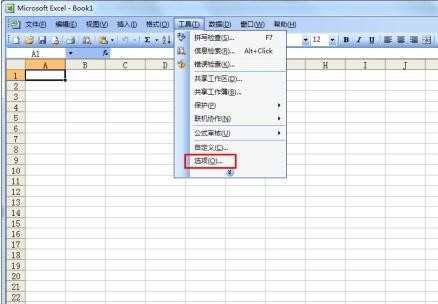
②在弹出的“选项”窗口中进入“安全性”,然后在“打开权限密码”后面输入密码;
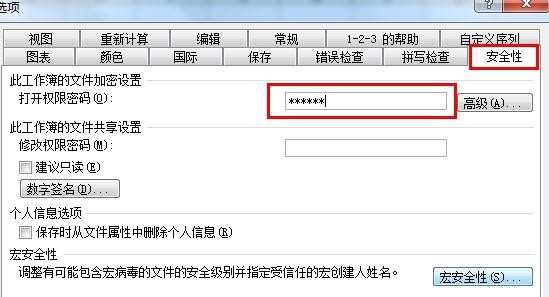
③此时,会弹出一个“确认密码”对话框,我们在这里重新如入刚才的密码确定即可。
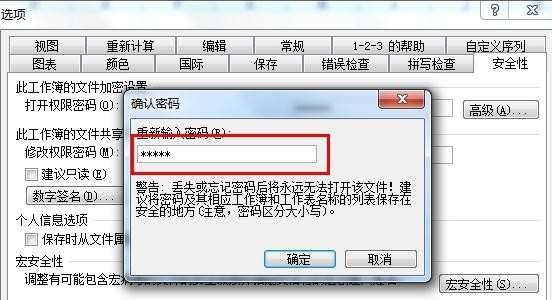
关于2003excel表格加密码的相关文章推荐:
1.excel2003版表格加密的方法
2.excel2003密码设置教程
3.excel2003版设置密码的教程
4.2003excel表格密码怎么破解