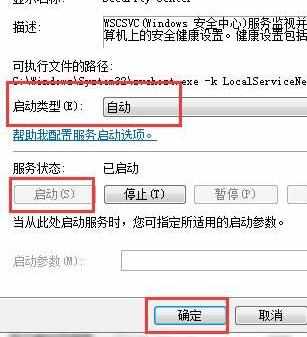电脑Win7无法打开操作中心的解决方法
2017-05-26
我们的电脑中Win7系统的操作中心能查看警报和执行操作,以及安全维护的信息等,是一个十分重要的功能下面是小编为大家整理的关于电脑Win7无法打开操作中心的解决方法,一起来看看吧!
电脑Win7无法打开操作中心的解决方法
1、操作中心无法打开一般是因为相关服务停止运行了,首先点击开始菜单中的运行,在运行框中输入services.msc回车打开服务窗口。
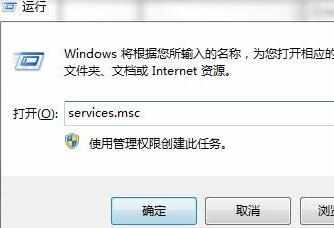
2、在服务窗口中找到Security Center项,双击打开其属性。
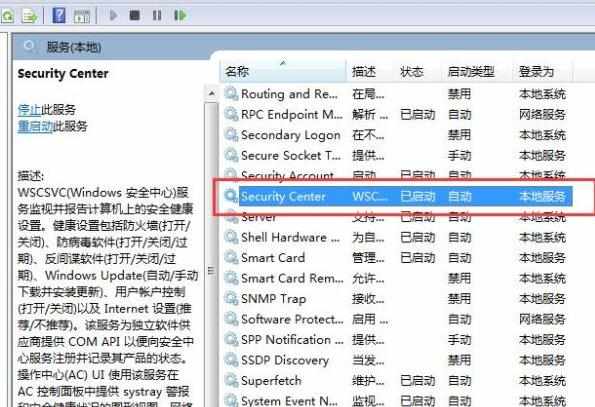
3、在Security Center属性界面点击“启动”,并将启动类型设置为“自动”,然后点击“确定”即可。