win7如何隐藏分区
2016-12-07
在每个人电脑里都或多或少有着一些自己的“小秘密”,不愿意被被人看到,但是在某些情况下自己的电脑难免会有其他人使用,那么该怎样巧妙的隐藏起它们呢?win7如何隐藏分区呢?下面跟着小编一起来学习一下解决win7隐藏分区的方法吧。
win7隐藏分区方法
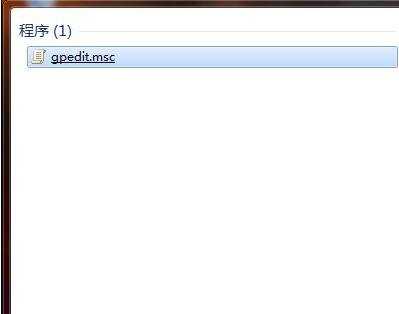
1、在开始菜单搜索栏或“运行”中输入gpedit.msc后回车,打开组策略;
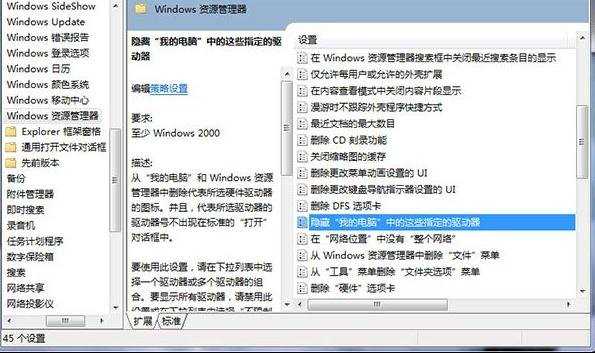
2、依次打开用户配置→管理模板→Windows组件→Windows资源管理器,在右边栏找到“隐藏‘我的电脑’中的这些指定的驱动器”;
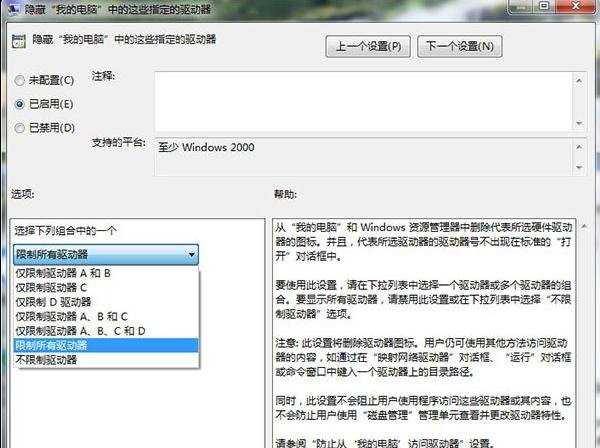
3、双击打开后,在窗口左上方选择“已启用”,然后在下拉菜单中选择想要隐藏的分区。

如果您使用软媒魔方(点击下载)的设置大师,在“系统安全”中选择“隐藏驱动器”,勾选想要隐藏的分区后保存设置即可。