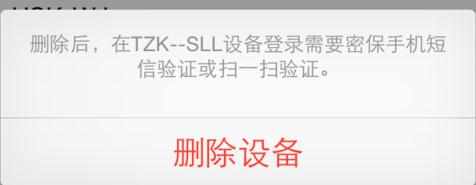打开及管理设备锁的方法
2017-03-28
设备锁是QQ为了用户的账户安全而开发的一项功能。开启设备锁后在新的设备上首次登陆QQ,必须通过手机验证。下面小编为大家介绍下设备锁。
打开及管理设备锁的方法
设备锁是在手机上设置的,因此我们先打开手机QQ。

点击界面左上角的头像,或者直接将屏向右滑,在出现的界面的左下角找到设置按钮。

进入设置,点击“设备锁、账号安全”。

点击设备锁。

点击开启设备锁。

开启成功。

下方有已经通过登陆验证的设备的列表,我们如果想要删除某设备,可以点击它。

在弹出的对话框选删除即可。删除后,下次在从此设备登陆,则需要重新验证了。