win10系统怎么开启arp防火墙
2017-06-03
相关话题
前段时间的360和腾讯的电脑管家推荐了win10免费升级系统的功能,有大部分人都升级了系统,但是对于win10的系统来说arp防火墙软件却不兼容不能使用了。下面是小编跟大家分享的是win10系统怎么开启arp防火墙,欢迎大家来阅读学习~
win10系统怎么开启arp防火墙
工具/原料
电脑
win10系统
方法/步骤
右键点击Win10 开始菜单,然后选择“运行”;或者使用快捷键系统图标键或者是win键 然后按着不松手在按下r键。

然后会打开运行的界面。然后在运行中输入 “Services.msc”回车。


回车后会打开 本地服务。
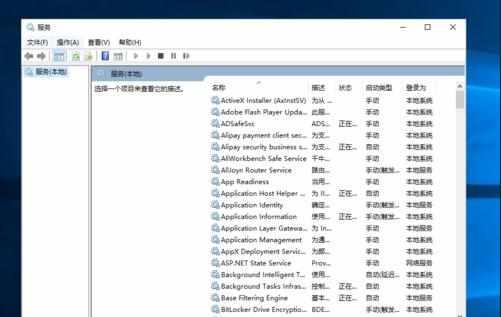
然后在服务中找到“Windows Firewall”服务,该项就是防火墙的主服务了;顺序是按照字体排列的,大家可以按照字母排列找,会方便很多的。

双击打开该服务后,将驱动类型设置为“自动”,然后点击应用;
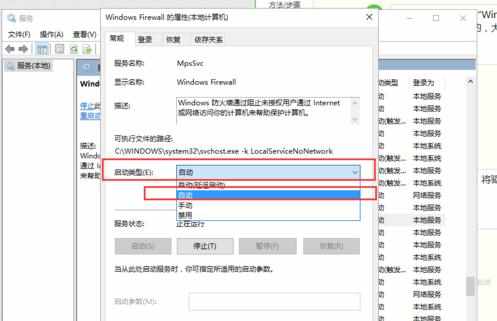
最后点击“启动”按钮,来启动防火墙服务;

启动服务驱动后,点击应用或者确定,一切就都好了,win10防火墙启动成功。
