qq邮箱如何发送文件夹
2017-05-16
在qq邮箱中是没有直接发送文件夹功能的,如果我们想要使用qq邮箱发送文件夹,那么,应该如何操作呢?下面就让小编告诉大家qq邮箱如何发送文件夹。
qq邮箱发送文件夹的方法
1、首先我们找要发送的文件,选择文件,右击选择“添加到"邮件zip"”这样直接就压缩了文件夹。

2、这样电脑会要发送的文件夹旁边生成一个压缩的文件包,我们只要把这压缩好的文件发送就可以了!

3、打开qq界面上点击好友,右击选择“发送电子邮件”,弹出邮件首页的浏览器。

4、然后在qq首页选择“写信”,点击“写信”然后从旁边添加要发送邮件的好友。

5、然后从下面点击添加附件
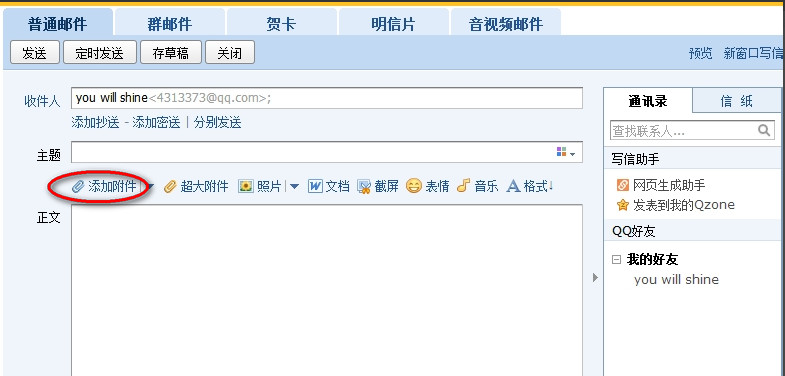
6、打开文件浏览选择刚刚压缩好的文件,添加好了之后点击发送就好了
